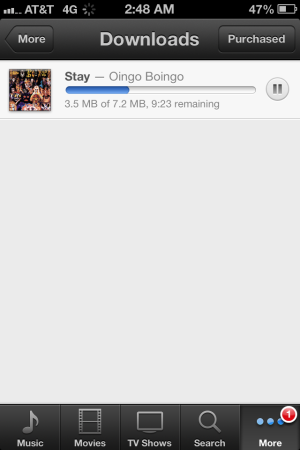I wanted to point out how bad AT&T is in my area as compared to T-Mobile. I did a speedtest.net test on my Nexus 4 with a T-Mobile prepaid account and an AT&T iPhone 4S obviously with the simcard that it came with when I bought the phone at Radio Shack back in January. There is no APN to configure on the AT&T iPhone since it is locked to AT&T, the only carrier it is designed to run on. I get the same AT&T results when I use the AT&T sim in my Nexus 4 and configure the APN. I also get the same results using an AT&T data only sim in my Nexus 7. AT&T is just plain garbage in my area. They were rated the worst in speed and CS last year here in Colorado and the average speeds were about .5Mbps in that poll. As you see, things haven't gotten better. I also had a Verizon iPhone 4S that was just as bad as the current AT&T 4S that I have now. It was so bad, I broke my contract early and sold the iPhone back in January. I'm about to do the same with the AT&T 4S.
Both tests were run a few minutes apart in the same exact room in my house. Not sure why the N4 says I am in Bloomingdale but I get the same results when it picks a server here in Denver. It won't show me Denver in the change server screen. EDIT: Got Denver to show up by turning OFF GPS so I attached the screen cap also so there are three.
AT&T iPhone 4S screen cap and Nexus 4 screen cap using T-Mobile:
Your speed test app isn't working because of the APN settings...iPhone or not. My SIM card had default settings that did the same exact thing. Does it really feel like .1 Mbps down and 0 up? The app just isn't working. There is info about this all over the intraweb.