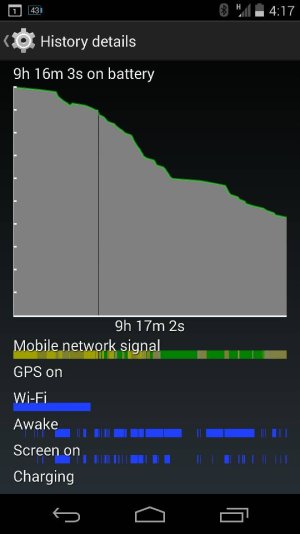Hey all!
I was looking at my battery usage for the day and noticed this weird black line going from top to bottom of the chart. I was wondering if anyone knows what this is?
Is it stating an interruption in the battery graph or something unknown? I can't figure it out. Attached is a screen shot of it!
Sent from my Nexus 5 using AC Forums mobile app
I was looking at my battery usage for the day and noticed this weird black line going from top to bottom of the chart. I was wondering if anyone knows what this is?
Is it stating an interruption in the battery graph or something unknown? I can't figure it out. Attached is a screen shot of it!
Sent from my Nexus 5 using AC Forums mobile app
Attachments
Last edited by a moderator: