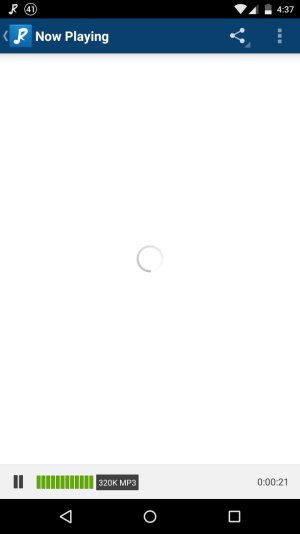- Nov 20, 2013
- 722
- 0
- 0
I am having major streaming issues with WiFi on my Nexus 6. I tried everything from forgetting the network and reconnecting. It is fine but when I stream music it will play fine for a few minutes then start to buffer. This occurs using TuneIn Radio listing to Soma.fm and even on the Soma.fm HTML5 page. Now it is not my connection because I can stream Soma.fm for hours on my computer and it does not buffer at all. It is also not just Soma.fm. RadioTunes buffers badly after only a few minutes if I set the bitrate of the stream to 320kbps. Only setting it to 128kbps it plays fine. I also notice sometimes updating apps it can take 10 minutes to update a 5mb app and no it is not my connection because I can get 60 down and 5 up.
Now to really test it I turn off Wifi to connect to the T-Mobile LTE network and everything streams great no buffering even RadioTunes at 320kbps play fine. I search online for this and all I get is these useless pages saying "Common Nexus 6 Problems & How to Fix Them" and I already tried those useless features. Also if I stream the same services on my Nexus 7 (2013) or Nexus 5 (2013) I also have no issues. I am getting to the point to just leave Wifi off and use the LTE network but the problem is that all the music services I subscribe to include Music freedom except TuneIn and Soma.fm.
Also my tech specs is that I connect to the 5ghz network on channel 36 and my router is the ASUS RT-N66W Router using 374.43 (Merlin) and yes I did try different builds and even reset the router no difference. I also use OpenDNS but I also tried Google DNS no difference. I have even been temped to buy a new router but I don't want to take a chance because it might not fix it and all my other wireless devices have no issues just the Nexus 6.
Now to really test it I turn off Wifi to connect to the T-Mobile LTE network and everything streams great no buffering even RadioTunes at 320kbps play fine. I search online for this and all I get is these useless pages saying "Common Nexus 6 Problems & How to Fix Them" and I already tried those useless features. Also if I stream the same services on my Nexus 7 (2013) or Nexus 5 (2013) I also have no issues. I am getting to the point to just leave Wifi off and use the LTE network but the problem is that all the music services I subscribe to include Music freedom except TuneIn and Soma.fm.
Also my tech specs is that I connect to the 5ghz network on channel 36 and my router is the ASUS RT-N66W Router using 374.43 (Merlin) and yes I did try different builds and even reset the router no difference. I also use OpenDNS but I also tried Google DNS no difference. I have even been temped to buy a new router but I don't want to take a chance because it might not fix it and all my other wireless devices have no issues just the Nexus 6.