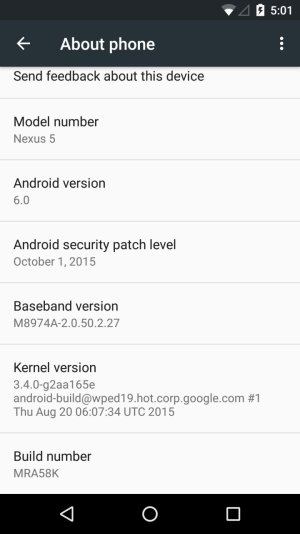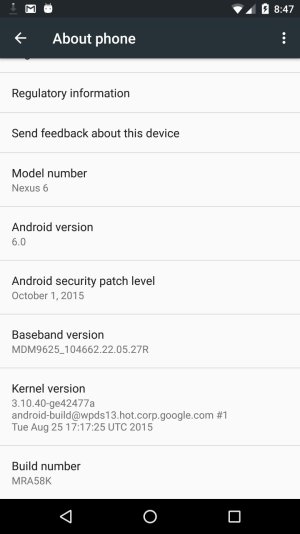Nexus 6: Marshmallow 6.0 Discussion - Images / OTA
- Thread starter Aquila
- Start date
You are using an out of date browser. It may not display this or other websites correctly.
You should upgrade or use an alternative browser.
You should upgrade or use an alternative browser.
Mike-Mike
Well-known member
- Nov 13, 2012
- 1,628
- 0
- 0
Re: Marshmallow 6.0 Factory Images are Live
pardon my noob, but what does that mean? is "Pure Nexus" a specific custom rom named "Pure Nexus"? If so, what does that offer over the Google version?
I'm waiting for the Pure Nexus custom rom to incorporate M, which should be soon.
pardon my noob, but what does that mean? is "Pure Nexus" a specific custom rom named "Pure Nexus"? If so, what does that offer over the Google version?
masseurca
Well-known member
- Dec 9, 2010
- 256
- 12
- 0
Re: Marshmallow 6.0 Factory Images are Live
I am not getting it on my Verizon Nexus 6
Yes, pull down the notification shade and long press on the settings icon. You'll get a toast notification if it worked.
The settings icon will also have a small tool icon next to it that appears slightly grayed out.
I am not getting it on my Verizon Nexus 6
Re: Marshmallow 6.0 Factory Images are Live
Yes, "Pure Nexus" is a custom rom. It gives me extra features not found on a stock install like LED notifications, double tap to sleep, battery %, double tap to wake, just to name a few.
pardon my noob, but what does that mean? is "Pure Nexus" a specific custom rom named "Pure Nexus"? If so, what does that offer over the Google version?
Yes, "Pure Nexus" is a custom rom. It gives me extra features not found on a stock install like LED notifications, double tap to sleep, battery %, double tap to wake, just to name a few.
LeoRex
Retired Moderator
- Nov 21, 2012
- 6,223
- 0
- 0
Re: Marshmallow 6.0 Factory Images are Live
Well... yeah... in a sense. Doze works on ALL apps, but the phone has to be stationary for Doze to start ramping up. App Standby, on the other hand, is there to take an idle app and puts it into stasis. But this is how they define an idle app a) the user hasn't launched it, b) it doesn't have an active service or c) it generates a notification for the lockscreen or notification shade.
The first is easy enough to know... but the other two are tricky. A lot of apps have background services as well as generate notifications. Of course, it's best practice to go through and configure apps properly when you install something and only allow notifications from the apps you want to be notified from.
Though, I am very interested to see what the custom ROM community does with these two. Looking at some white papers, there may be ways to get apps into App Standby quicker than normal... or the phone into Doze more sooner, etc.
Amen, at least for the overnight hours when the phone is perfectly still--motion of any kind appears to be the "death" of Doze. Maybe the App Standby changes will work a similar kind of magic while the phone is physically in-pocket or in-hand.
Well... yeah... in a sense. Doze works on ALL apps, but the phone has to be stationary for Doze to start ramping up. App Standby, on the other hand, is there to take an idle app and puts it into stasis. But this is how they define an idle app a) the user hasn't launched it, b) it doesn't have an active service or c) it generates a notification for the lockscreen or notification shade.
The first is easy enough to know... but the other two are tricky. A lot of apps have background services as well as generate notifications. Of course, it's best practice to go through and configure apps properly when you install something and only allow notifications from the apps you want to be notified from.
Though, I am very interested to see what the custom ROM community does with these two. Looking at some white papers, there may be ways to get apps into App Standby quicker than normal... or the phone into Doze more sooner, etc.
Re: Marshmallow 6.0 Factory Images are Live
I used the Nexus Toolkit,aka WugFresh,to update my N6
Nexus Root Toolkit v2.0.5 | WugFresh
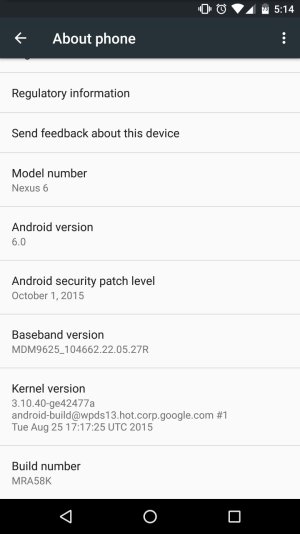
I used the Nexus Toolkit,aka WugFresh,to update my N6
Nexus Root Toolkit v2.0.5 | WugFresh
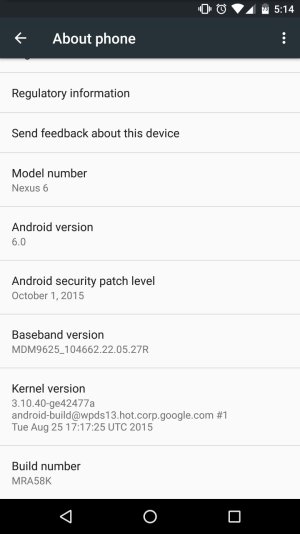
Can anyone comments if marshmallow includes tap to wake, led notification or changes to notification volume adjustability?
Sent from my Nexus 6 using Tapatalk
No native tap to wake unfortunately, that should really be standard IMO.
Posted from my Nexus 6/Nexus 7 2013/Surface Pro 3
bold1193
Well-known member
- May 24, 2011
- 399
- 1
- 18
Can anyone comments if marshmallow includes tap to wake, led notification or changes to notification volume adjustability?
Sent from my Nexus 6 using Tapatalk
Those would all be amazing features that I wish would come and cannot understand why Google would not bring them in.
HorstFuchs
New member
- Jun 18, 2015
- 2
- 0
- 0
While it's lying on the table. You actually have to pick it up instead of just simple tapping on the screen.
Exactly, I like to quickly tap my phone while it's on my desk to check notifications , need to multi task at work!While it's lying on the table. You actually have to pick it up instead of just simple tapping on the screen.
Sent from my Nexus 6 using Tapatalk
suku_patel_22
Active member
- Jan 12, 2011
- 25
- 0
- 0
Flashed the images as soon as they were out. Initial impressions
1. WiFi reception seems to be improved
2. Performance has been amazing. Everything is snappy, app load, transitions, everything.
3. Doze, not sure yet.
4. Now on tap hasn't yet been useful.
1. WiFi reception seems to be improved
2. Performance has been amazing. Everything is snappy, app load, transitions, everything.
3. Doze, not sure yet.
4. Now on tap hasn't yet been useful.
CrimsonRonin
Well-known member
- Jul 4, 2013
- 74
- 0
- 0
What's the best way to back-up my device then restore it? Use WugFresh?
I want to flash the new image but really don't want to loose anything on my device. Granted a lot of it is backed u to my Google account (photos, emails, contacts etc...)
I want to flash the new image but really don't want to loose anything on my device. Granted a lot of it is backed u to my Google account (photos, emails, contacts etc...)
Similar threads
- Replies
- 0
- Views
- 970
- Replies
- 1
- Views
- 4K
- Replies
- 10
- Views
- 2K
- Replies
- 3
- Views
- 5K
Trending Posts
-
-
Phone Wifi connected without internet
- Started by marthaHoopkins1976
- Replies: 3
-
-
eSim only - Hard pass
- Started by chevyman29
- Replies: 18
-
Questions about older phones and bad reception
- Started by njira
- Replies: 1
Members online
Total: 3,698 (members: 9, guests: 3,689)
Forum statistics

Space.com is part of Future plc, an international media group and leading digital publisher. Visit our corporate site.
© Future Publishing Limited Quay House, The Ambury, Bath BA1 1UA. All rights reserved. England and Wales company registration number 2008885.