- Jan 7, 2015
- 1
- 0
- 0
Hello,
I have a N7 2013 Rooted w Timur Kernel + Stock ROM. I keep it in my dash in my car. Charging + Hosting isn't a problem. Battery has typically stayed around 95%-100% since installation. Lately, it's been dropping 20%-30% daily and I can't seem to get it back to 100%.
For those that are not familiar with the Kernel ROM, it comes with an app called Power Event Manager that will put my tablet into hibernation when I turn the car off, and will turn everything back on once I turn the car back on. I combine this with Tasker, and basically have all my services (Wifi, Bluetooth, Location) turn on when the car is on and then turn off once the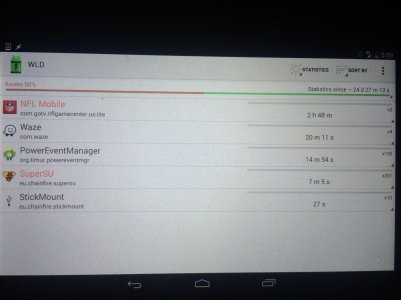 car is off.
car is off.
I think I've narrowed the problem down to apps waking the device up from hibernation. I downloaded and installed Wakelock Detector + Greenify, but I'm not entirely sure how to process the information the apps give me.
This information is pulled from the Screen Wakelock Statistic:
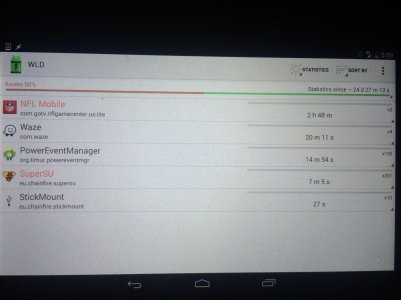
This information is pulled from the CPU Wakelock Statistic:
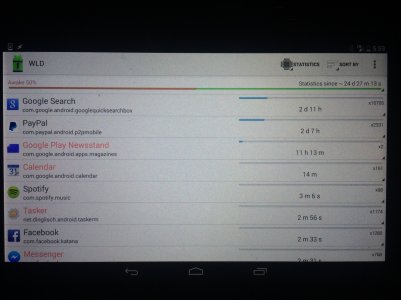
This information is pulled from the Wake Up Triggers Statistic:
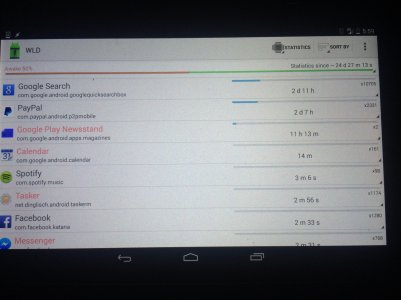
Again, not sure how to interpret this data...I see that my device is awake 50% of the time, which is probably high considering I only use the tablet in the car for about 2 hours per day (2/24 = 8%ish). But does that mean that my problem apps are NFL Mobile, SuperSU, Google Play Newsstand, Calendar, Tasker, and Messenger? I'm thinking this is the case because the text for these apps are the same color as the "Awake" section of Wakelock Detector. Google Search and PayPal also seem like major offenders as they've been "active" (on, enabled, etc.) for 2 days.
With that said, what's my next move here? Do I setup Greenify to hibernate all of these trouble apps and that solves the problem? Are there other settings I should be disabling within the apps themselves? If anyone has any best practices they can recommend, that would be fantastic.
Thanks!
--Dan
I have a N7 2013 Rooted w Timur Kernel + Stock ROM. I keep it in my dash in my car. Charging + Hosting isn't a problem. Battery has typically stayed around 95%-100% since installation. Lately, it's been dropping 20%-30% daily and I can't seem to get it back to 100%.
For those that are not familiar with the Kernel ROM, it comes with an app called Power Event Manager that will put my tablet into hibernation when I turn the car off, and will turn everything back on once I turn the car back on. I combine this with Tasker, and basically have all my services (Wifi, Bluetooth, Location) turn on when the car is on and then turn off once the
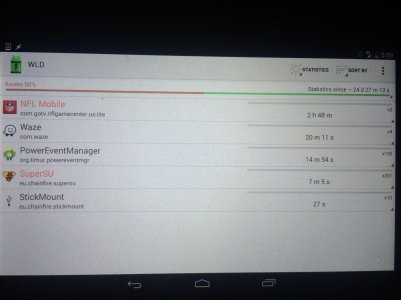 car is off.
car is off.I think I've narrowed the problem down to apps waking the device up from hibernation. I downloaded and installed Wakelock Detector + Greenify, but I'm not entirely sure how to process the information the apps give me.
This information is pulled from the Screen Wakelock Statistic:
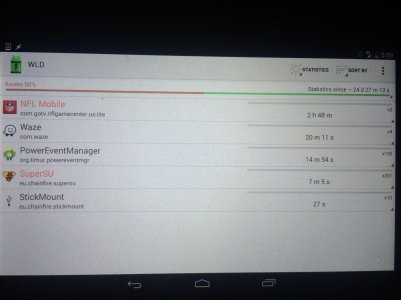
This information is pulled from the CPU Wakelock Statistic:
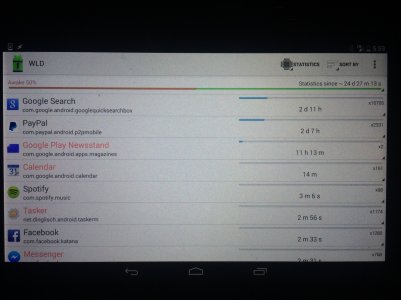
This information is pulled from the Wake Up Triggers Statistic:
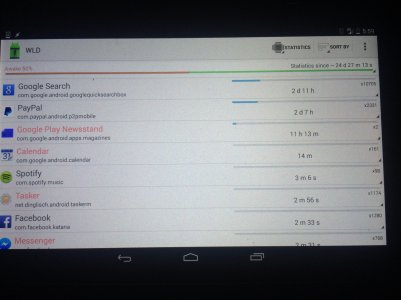
Again, not sure how to interpret this data...I see that my device is awake 50% of the time, which is probably high considering I only use the tablet in the car for about 2 hours per day (2/24 = 8%ish). But does that mean that my problem apps are NFL Mobile, SuperSU, Google Play Newsstand, Calendar, Tasker, and Messenger? I'm thinking this is the case because the text for these apps are the same color as the "Awake" section of Wakelock Detector. Google Search and PayPal also seem like major offenders as they've been "active" (on, enabled, etc.) for 2 days.
With that said, what's my next move here? Do I setup Greenify to hibernate all of these trouble apps and that solves the problem? Are there other settings I should be disabling within the apps themselves? If anyone has any best practices they can recommend, that would be fantastic.
Thanks!
--Dan

