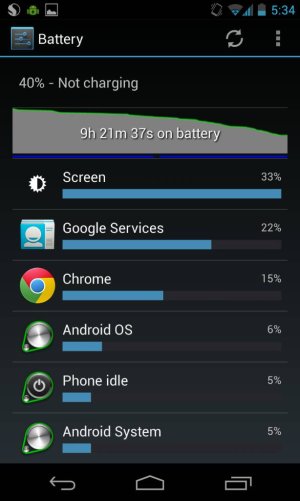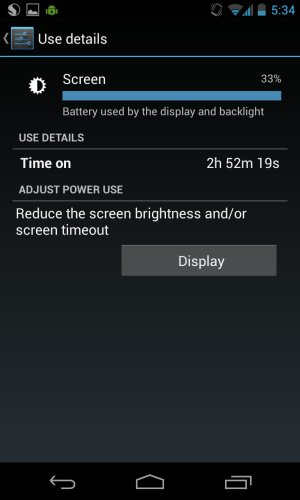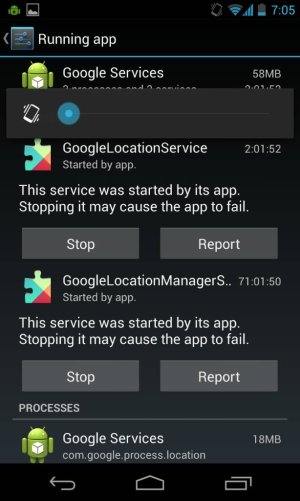Using wake lock detector I found this NLP wakelock running constantly and need help figuring out what it could be.
I've noticed over the last 3 days Google services has been running at 23%-29% sometimes more than my screen time.
I'm running stock android on a nexus 4 with no ROMs or Kernels. I have all syncing off and GPS in settings and only have location services on.
Thanks
Sent from my Nexus 4 using AC Forums mobile app
I've noticed over the last 3 days Google services has been running at 23%-29% sometimes more than my screen time.
I'm running stock android on a nexus 4 with no ROMs or Kernels. I have all syncing off and GPS in settings and only have location services on.
Thanks
Sent from my Nexus 4 using AC Forums mobile app