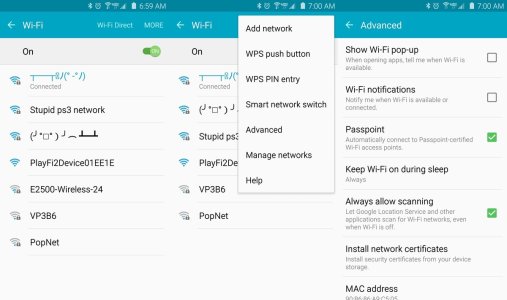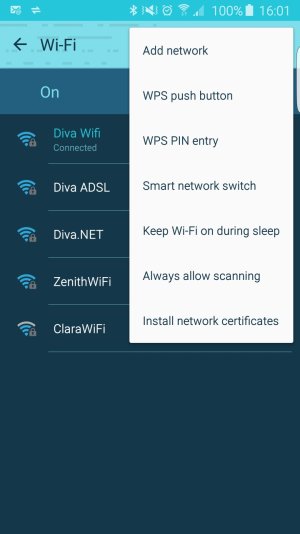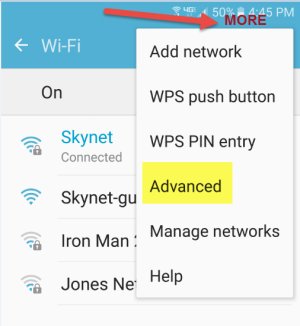Hello,
I bought an unlocked SM-920F Galaxy S6. In the settings -> wifi -> more I dont see any 'advance' option and hence can not switch on notification when there is a wifi network available. All the submenus there are : Add network, WPS push button, WPS PIN entry, Smart network switch, Keep wi-fi on during sleep, Always allow scanning, Install network certificates. Am I missing something ? Where do I get the wi-fi notification settings ?
I bought an unlocked SM-920F Galaxy S6. In the settings -> wifi -> more I dont see any 'advance' option and hence can not switch on notification when there is a wifi network available. All the submenus there are : Add network, WPS push button, WPS PIN entry, Smart network switch, Keep wi-fi on during sleep, Always allow scanning, Install network certificates. Am I missing something ? Where do I get the wi-fi notification settings ?