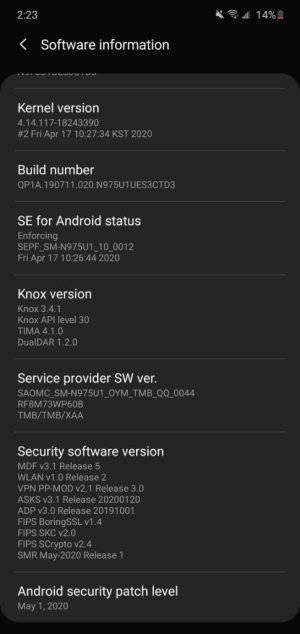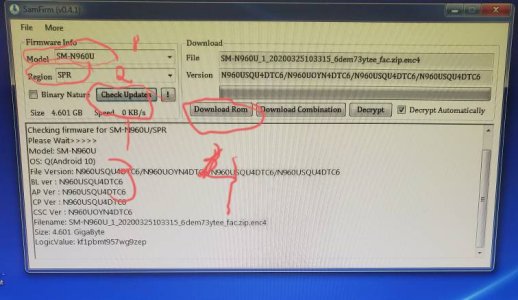- May 8, 2020
- 15
- 0
- 0
Howdy all!
I am a lifetime Apple user and about two weeks ago took the plunge into Android and freaking loving it!!! Now I do want to say that my Note 10+ was bought from one of those 2nd hand dealer. It seemed legit, I consider my self very tech savie and even googled ways to assure it's not counterfeit.
Well needless to say I am deep into the android monster..
I have recently been downloading alot of Kwgt apps and random customization apps with Nova Laucher.
TLDR: Software stuck on Nov 2019 update NO Android 10 or UI2 :-(.
I have read about the release schedule and from what I saw mine should be giving me an Update. Did I buy a KNOCKOFF? Or Virus?
I am a lifetime Apple user and about two weeks ago took the plunge into Android and freaking loving it!!! Now I do want to say that my Note 10+ was bought from one of those 2nd hand dealer. It seemed legit, I consider my self very tech savie and even googled ways to assure it's not counterfeit.
Well needless to say I am deep into the android monster..
I have recently been downloading alot of Kwgt apps and random customization apps with Nova Laucher.
TLDR: Software stuck on Nov 2019 update NO Android 10 or UI2 :-(.
I have read about the release schedule and from what I saw mine should be giving me an Update. Did I buy a KNOCKOFF? Or Virus?