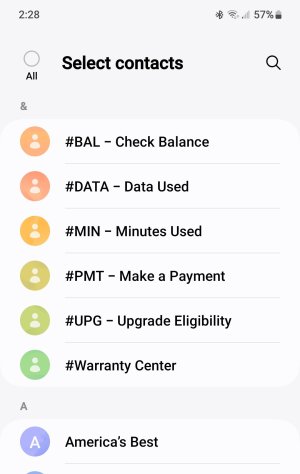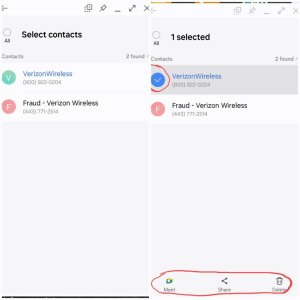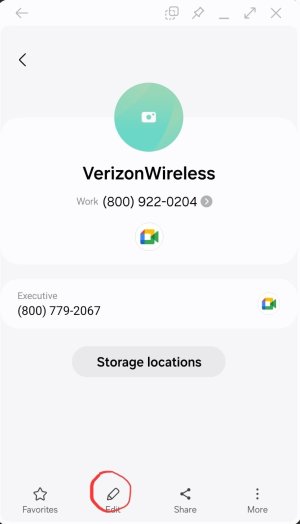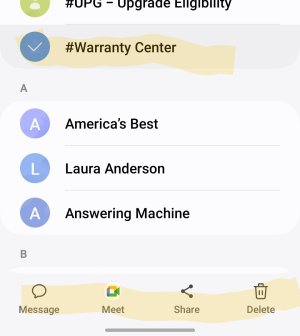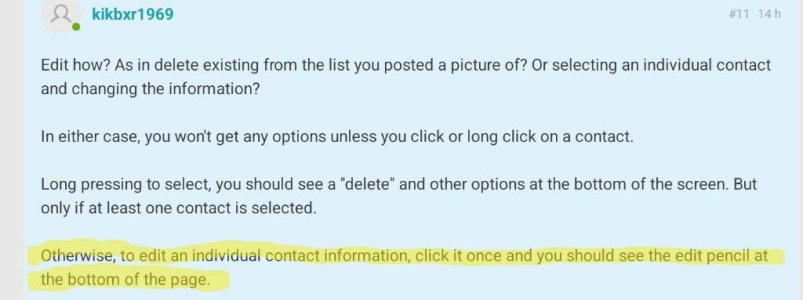- Mar 25, 2024
- 12
- 2
- 3
I just got a Samsung s23 to replace my iPhone 11. I was already using several Google apps and transferred my data. When I opened my contacts there was no way to edit them. I downloaded the Google contacts app to use instead of the Samsung one, but I still have no edit function. How do I fix this?