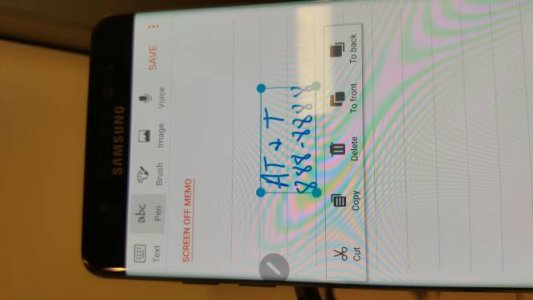- Dec 20, 2013
- 3,053
- 1,674
- 113
While playing around at Best Buy, a sales person told me Action Memo is gone. This came from their Samsung training rep. The sales person said she'll be really digging into the phone on her break to see what she can find. We couldn't find it for the 5 or so minutes we played, but couldn't believe AM would be taken away. We know Samsung gives a little, but takes a little every year. Looks like AM is on the chopping block. Very useful feature imo.
Any of you heard any different or can check with your local Best Buy?
At&t Note5
Any of you heard any different or can check with your local Best Buy?
At&t Note5