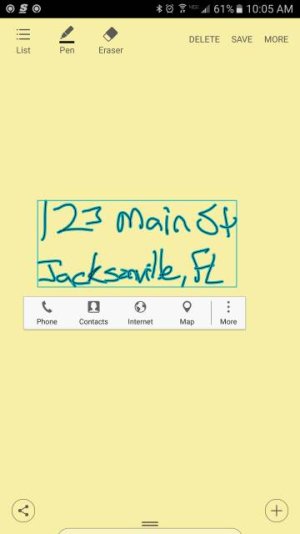No more action memo?
- Thread starter Katrina White1
- Start date
You are using an out of date browser. It may not display this or other websites correctly.
You should upgrade or use an alternative browser.
You should upgrade or use an alternative browser.
2ndHalfCor
Well-known member
- Aug 9, 2010
- 60
- 0
- 0
I was nonplussed by the new Samsung Notes app, but went into Galaxy Apps and downloaded S Note. Whew! My old friend back. Now if we can get Samsung to allow us to download Action Memo and get that back too!
Why is it that in the 21st century, "progress" involves taking away features?
Why is it that in the 21st century, "progress" involves taking away features?
jadenerd
Well-known member
- Apr 12, 2012
- 519
- 15
- 18
This is a deal breaker for me. The primary reason I've used the spen in all of my previous notes was the "link to action" function, particularly jotting down a number than calling that number directly. Seriously considering returning the N7 and keeping my N5. So disappointed.
Connert
Well-known member
- Aug 3, 2012
- 1,106
- 107
- 63
This is a deal breaker for me. The primary reason I've used the spen in all of my previous notes was the "link to action" function, particularly jotting down a number than calling that number directly. Seriously considering returning the N7 and keeping my N5. So disappointed.
I have the apk for the S Notes with Action Memo and it's working perfectly. Including the "Link to Action" function.
jadenerd
Well-known member
- Apr 12, 2012
- 519
- 15
- 18
I have the apk for the S Notes with Action Memo and it's working perfectly. Including the "Link to Action" function.
I downloaded SNotes but am unable to find anything that resembles Action Memo or "Link to Action". Perhaps I didn't install the same app?
Connert
Well-known member
- Aug 3, 2012
- 1,106
- 107
- 63
I downloaded SNotes but am unable to find anything that resembles Action Memo or "Link to Action". Perhaps I didn't install the same app?
It's not the one from the Galaxy Store. I have the apk in a shared Dropbox folder. I'm just not sure of the forum rules related to posting links to share files.
jadenerd
Well-known member
- Apr 12, 2012
- 519
- 15
- 18
I downloaded SNotes but am unable to find anything that resembles Action Memo or "Link to Action". Perhaps I didn't install the same app?
Thank you!!! I had installed SNote but didn't see the option for Action Memo. Now I've added it to the Air Command shortcuts. The only problem is that all of my old action memos from my N5 did not get moved to the N7 as Verizon assured me that they would.
Connert
Well-known member
- Aug 3, 2012
- 1,106
- 107
- 63
Thank you!!! I had installed SNote but didn't see the option for Action Memo. Now I've added it to the Air Command shortcuts. The only problem is that all of my old action memos from my N5 did not get moved to the N7 as Verizon assured me that they would.
I sent you a PM with link.
Connert
Well-known member
- Aug 3, 2012
- 1,106
- 107
- 63
Here is the xda link to getting Action Memo back.
[GUIDE] How To Get Back Action Memo | Samsung Galaxy Note 7
[GUIDE] How To Get Back Action Memo | Samsung Galaxy Note 7
kilofoxtrot
Well-known member
- Feb 15, 2010
- 1,234
- 75
- 0
crusader666
Member
- Jul 18, 2010
- 18
- 0
- 0
Sorry, but "Create Note" is nothing close to what "Action Memo" was/is on other phones. Action Memo allowed the user to link to a phone number, email address, etc. Was much faster and easier to use then what they stuck on the Note 7. Seems like something as important as Note Taking would be a top priority for Samsung but it is not. Then they have both Samsung Notes and S Note on the Note 7 which confuses matters as both serve different purposes. Notes in S Note cannot be associated with Reminders, only notes in Samsung Notes have that option. With true Action Memos on the Note 5, one could easily set a reminder for the note. This is a huge step backward for the Note Series, but it is an awesome phone other than that.
From A Buick 8
Well-known member
- Jul 14, 2016
- 477
- 0
- 0
will be following this thread, i have never used a note before (coming from iPhone). The last time i used a stylus on a phone was my old Palm Pilot. Action Memo sounds very useful.
Connert
Well-known member
- Aug 3, 2012
- 1,106
- 107
- 63
The apk only adds Action Memo functionality. Does it change anything fundamentally to the app?
It installs the old S Notes which includes Action Memo and Link to Action.
Attachments
crusader666
Member
- Jul 18, 2010
- 18
- 0
- 0
That's interesting. I have S Note on my new Note 7 and there isn't even remotely anything like the Action Memo like I had on the Note 5. Maybe I have to try and get the older version of S Note on my Note 7?
Connert
Well-known member
- Aug 3, 2012
- 1,106
- 107
- 63
That's interesting. I have S Note on my new Note 7 and there isn't even remotely anything like the Action Memo like I had on the Note 5. Maybe I have to try and get the older version of S Note on my Note 7?
Go back up 5 post, I've posted a link to the xda post with link to older S Notes with Action Memo and Link to Action.
sandra_17
Well-known member
- Nov 24, 2012
- 703
- 0
- 0
Thank you for posting that, but I'm doing something wrong. I had installed SNote yesterday when I saw Action Memo gone (before seeing this post). I just uninstalled it & installed from your link. I'm left with what's in the pic below. I don't see any way to create an action memo from the spen shortcuts. I have to open S Notes, open my saved action memos, and from there can create a new one. Any suggestions as to what I did wrong?Here is the xda link to getting Action Memo back.
[GUIDE] How To Get Back Action Memo | Samsung Galaxy Note 7
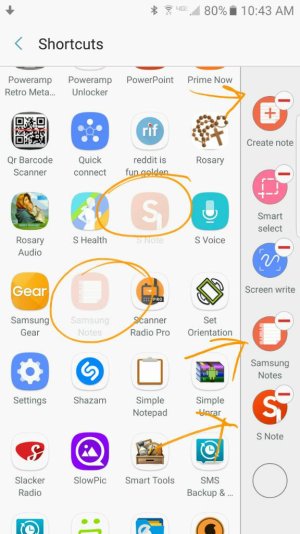
Connert
Well-known member
- Aug 3, 2012
- 1,106
- 107
- 63
Thank you for posting that, but I'm doing something wrong. I had installed SNote yesterday when I saw Action Memo gone (before seeing this post). I just uninstalled it & installed from your link. I'm left with what's in the pic below. I don't see any way to create an action memo from the spen shortcuts. I have to open S Notes, open my saved action memos, and from there can create a new one. Any suggestions as to what I did wrong?View attachment 236273
First try holding the S Pen button and double tap anywhere on the screen, even from within another app. Action Memo should open.
2ndHalfCor
Well-known member
- Aug 9, 2010
- 60
- 0
- 0
Not sure it's going to work for me. When I try to link to a task it wants conflicting permissions with the calendar.
Similar threads
- Replies
- 48
- Views
- 7K
- Replies
- 0
- Views
- 4K
- Replies
- 0
- Views
- 5K
- Replies
- 0
- Views
- 6K
Trending Posts
-
-
-
-
Question How to Forward Calls From Phone to Watch (and Back Again)?
- Started by isamsson
- Replies: 3
-
Forum statistics

Space.com is part of Future plc, an international media group and leading digital publisher. Visit our corporate site.
© Future Publishing Limited Quay House, The Ambury, Bath BA1 1UA. All rights reserved. England and Wales company registration number 2008885.