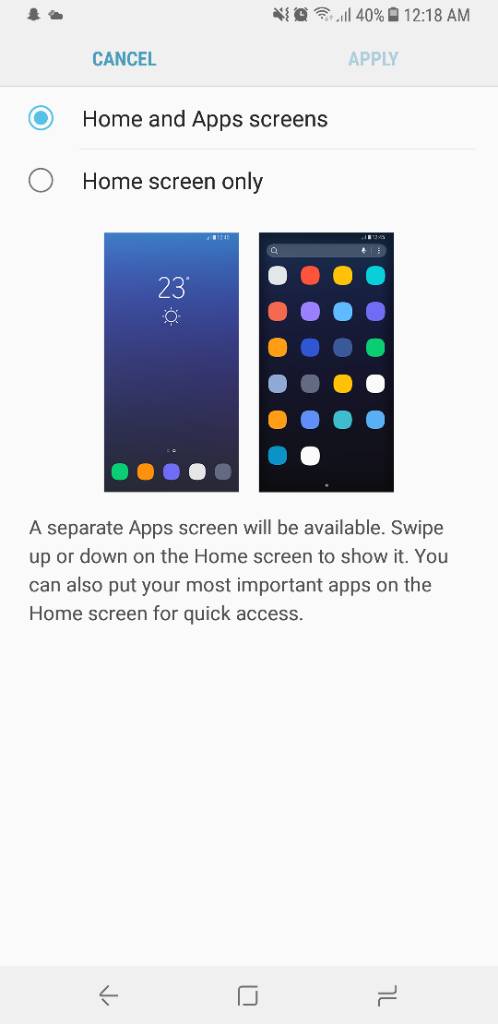No pop up menu for apps
- Thread starter Carl051
- Start date
You are using an out of date browser. It may not display this or other websites correctly.
You should upgrade or use an alternative browser.
You should upgrade or use an alternative browser.
- Jun 7, 2013
- 42
- 0
- 0
re:
Yes it's selected was all working fine until I switched to nova then back to touchwiz. I can add apps to homscreen but can't delete them from itMake sure this option has been selected!//uploads.tapatalk-cdn.com/20170830/c76ec956a4540a9ad3833089c9dbee3d.jpg
anon(238680)
Well-known member
- Mar 22, 2011
- 4,838
- 13
- 0
anon(238680)
Well-known member
- Mar 22, 2011
- 4,838
- 13
- 0
re:
Did you clear the system cache after removing Nova?
I can add apps to homscreen but can't delete them from it
Did you clear the system cache after removing Nova?
- Jun 7, 2013
- 42
- 0
- 0
re:
Tried that but still nothing.Did you clear the system cache after removing Nova?
mary beth hale
Well-known member
- Jun 9, 2014
- 1,521
- 0
- 0
re:
Agree. If you long press an app in the app drawer, no menu. Open will have to move it to the home screen.
Yes, sounds like you're in the apps drawer not a home screen.
Agree. If you long press an app in the app drawer, no menu. Open will have to move it to the home screen.
mary beth hale
Well-known member
- Jun 9, 2014
- 1,521
- 0
- 0
I just switched default Home from Nova to Samsung default and back to Nova. Long press apps for menu worked on home screen apps in all scenarios. Hope you get it sorted out.
mary beth hale
Well-known member
- Jun 9, 2014
- 1,521
- 0
- 0
re:
Maybe just need to restart? Sorry that's happening for you. Takes away a huge amount of functionality.
Maybe just need to restart? Sorry that's happening for you. Takes away a huge amount of functionality.
- Jun 7, 2013
- 42
- 0
- 0
re:
Tried a restart and wiped cache neither did anything may have to just reset it and start again. Thanks for the helpMaybe just need to restart? Sorry that's happening for you. Takes away a huge amount of functionality.
- Jun 7, 2013
- 42
- 0
- 0
re:
Just tried that and no luck there. Hopefully after a reset it won't happen againSo strange. Have you already tried switching on & off easy/standard mode in settings - display? Just make sure to leave standard mode selected.
mary beth hale
Well-known member
- Jun 9, 2014
- 1,521
- 0
- 0
re:
Let us know how it turns out and good luck.
Just tried that and no luck there. Hopefully after a reset it won't happen again
Let us know how it turns out and good luck.
Chris778811
Well-known member
- Dec 16, 2010
- 52
- 2
- 0
re:
This just happend to me also. I updates all the samsung apps for the Galaxy App Store and then this happen. Now I can't even remove apps from the home screen.
This just happend to me also. I updates all the samsung apps for the Galaxy App Store and then this happen. Now I can't even remove apps from the home screen.
re:
Is there a link to something official from Samsung about this?
I've recently updated and didn't pay much attention but TouchWiz was one of the updates. I've tried removing cache and data (Data was maybe not the best idea as I'm back to having a ton of nag stuff I can't delete anymore).
Is there a link to something official from Samsung about this?
I've recently updated and didn't pay much attention but TouchWiz was one of the updates. I've tried removing cache and data (Data was maybe not the best idea as I'm back to having a ton of nag stuff I can't delete anymore).
Similar threads
- Replies
- 8
- Views
- 370
- Replies
- 0
- Views
- 2K
- Replies
- 7
- Views
- 2K
- Question
- Replies
- 3
- Views
- 534
Trending Posts
-
-
News Tech Talk: More than you ever wanted to know about malware
- Started by AC News
- Replies: 0
-
News Max is ditching the rebrand and going back to HBO Max
- Started by AC News
- Replies: 1
-
News Nothing Phone 3 hype sizzles with a confirmed summer launch
- Started by AC News
- Replies: 0
-
News Fitbit Labs preps Gemini-fueled lab report summaries, 'Symptom Checker' and more
- Started by AC News
- Replies: 0
Members online
Total: 4,883 (members: 12, guests: 4,871)
Forum statistics

Space.com is part of Future plc, an international media group and leading digital publisher. Visit our corporate site.
© Future Publishing Limited Quay House, The Ambury, Bath BA1 1UA. All rights reserved. England and Wales company registration number 2008885.