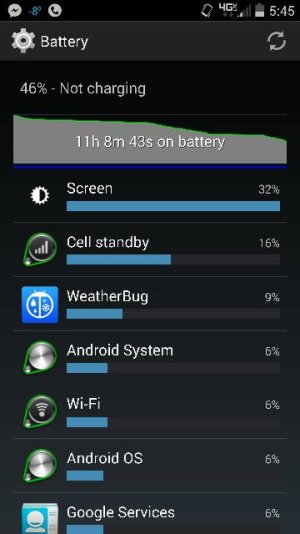- Jul 31, 2010
- 1,163
- 31
- 0
See attachment. You'll see I'm not app-heavy which is causing me suspicion. Motorola published 48 hours of use between full charges. I've been checking email and did minimal web surfing. It's not terrible, but at the rate at which my Turbo is being used (minimal) I wonder if my battery has a defect. Screen and stand-by? And I'm below 50%? Seems like Motorola embellished a bit in their battery life capacity statement.
Posted via the Android Central App
Posted via the Android Central App