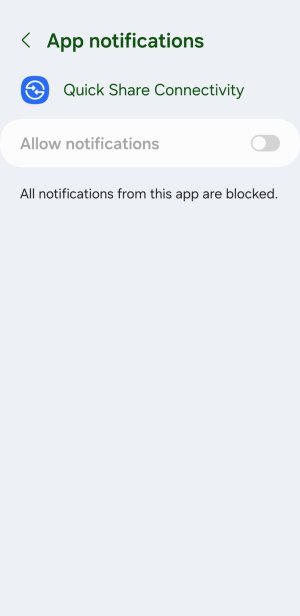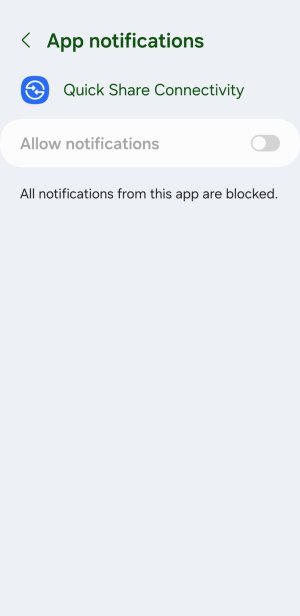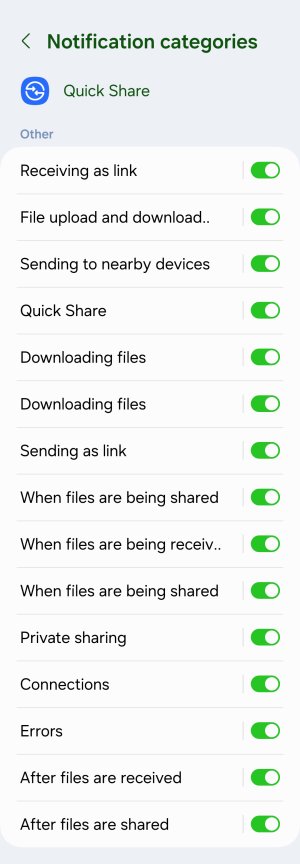I didn't pay much attention to your image until I went looking for myself. Your image is of "Quick Share Connectivity", which is not the Quick Share app. So have you done this for the "Quick Share" app itself? For instance, I have 3 apps that start with the words Quick Share, but only the one that actually says "Quick Share" is the main app that you are using. The other two Quick Share Agent and Quick Share Connectivity are supplemental support apps to this main app, Quick Share. Please perform these actions on the main app or all of them. I would imagine that you will also find that there are only notification settings for the main app labeled "Quick Share".
Let us know what you find.