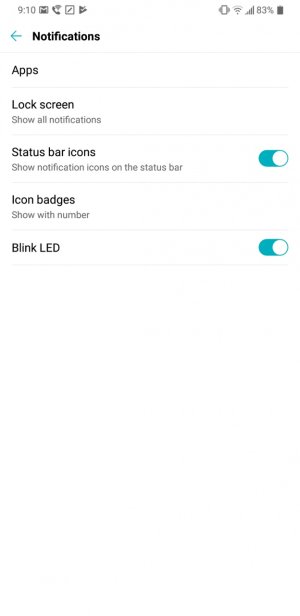- Nov 18, 2015
- 7
- 0
- 0
I've read several posts about the LED on the G7 ThinQ not notifying of texts, etc. I wish I had known about this before I chose this phone! I don't understand how I'm supposed to know I have a text if the light doesn't blink, or it blinks so infrequently that I have to stare at it to notice it. I work in a quiet (study) environment at a college, and I have to have my phone silenced virtually all the time. I find myself checking it constantly. And when it's silenced at night how am I supposed to know if I have a text? I don't ask a lot of a phone, but this is ridiculous! Any suggestions, short of returning it and going back to a Samsung? Thanks!