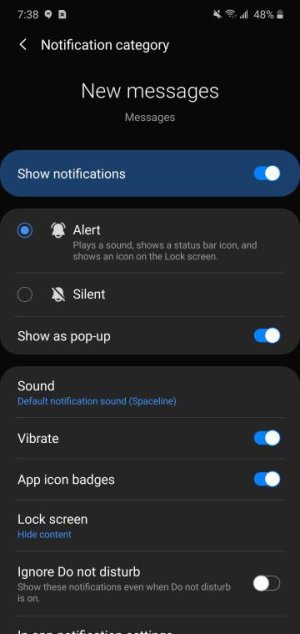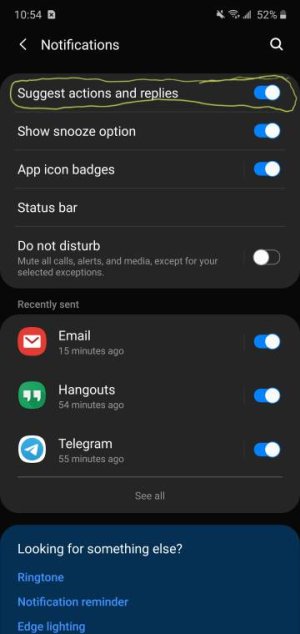- Jun 8, 2017
- 255
- 0
- 0
So on my Note 8 and at first with my Note 10+ when I received a text message through Samsung Messages, I could get the pop up preview for a few seconds that showed the actual text message temporarily, then it would be followed up with the smart pop up as an icon showing the senders profile pic. But all of a sudden they both won't work. I have to turn one off or the other or else k only get Smart Pop up. I have lost the ability to receive both. Anyone else experiencing this and/or have a solution?