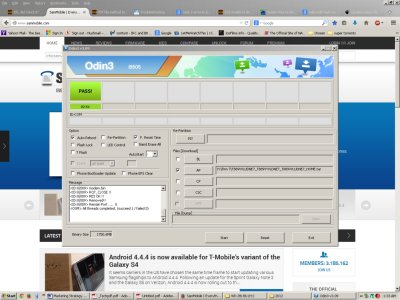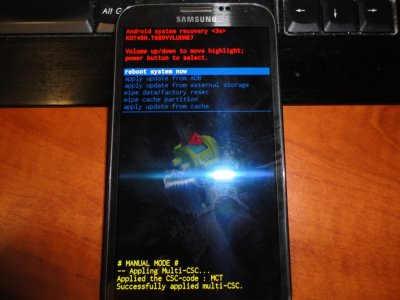Hey everyone, 1st off thanks to all the great people here that take there time to help and give back, much love and respect!
So i have a Note 2, i was using it last night, and it just froze! So i waited and waited, nothing! I tried to power down, nothing, so i popped the battery out and it restarted and stayed at "Samsung Galaxy Note II"
I tried many many times to restart and power down, still come back to the same result!
My phone is:
Note 2 SGH-T899V (wind mobile)
I downloaded odin v3.09, i loaded samsung drivers, i downloaded T889VVLUDNE7 from sammobile.
I put phone in download mode, attached cable loaded file from odin(clicked and unclicked all the correct boxes) and everything "Passed" on odin
Phone reset and got stuck again on Samsung screen. So i
Pull out the battery, wait for about 1 minute and then put the battery back in its place.
Boot the device into Stock Recovery mode by holding down Volume Up, Center(menu) button and Power keys till the Samsung logo appears.Use the volume keys to scroll and power keys to select recovery menu options.
From the menu, wipe data by selecting wipe data/factory reset option followed by wipe cache partition. Finally reboot the system by selecting reboot system now.
and still it is stuck in Samsung screen.
Where am i screwing up guys?
So i have a Note 2, i was using it last night, and it just froze! So i waited and waited, nothing! I tried to power down, nothing, so i popped the battery out and it restarted and stayed at "Samsung Galaxy Note II"
I tried many many times to restart and power down, still come back to the same result!
My phone is:
Note 2 SGH-T899V (wind mobile)
I downloaded odin v3.09, i loaded samsung drivers, i downloaded T889VVLUDNE7 from sammobile.
I put phone in download mode, attached cable loaded file from odin(clicked and unclicked all the correct boxes) and everything "Passed" on odin
Phone reset and got stuck again on Samsung screen. So i
Pull out the battery, wait for about 1 minute and then put the battery back in its place.
Boot the device into Stock Recovery mode by holding down Volume Up, Center(menu) button and Power keys till the Samsung logo appears.Use the volume keys to scroll and power keys to select recovery menu options.
From the menu, wipe data by selecting wipe data/factory reset option followed by wipe cache partition. Finally reboot the system by selecting reboot system now.
and still it is stuck in Samsung screen.
Where am i screwing up guys?