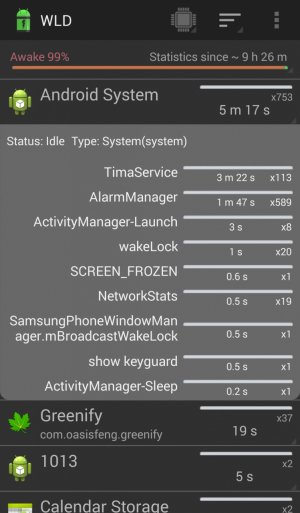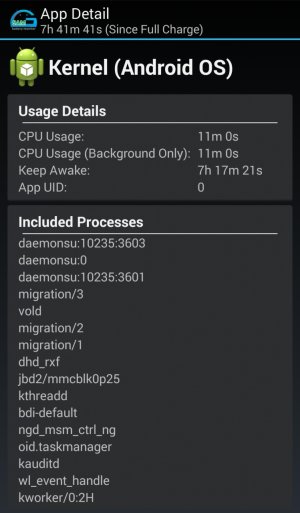- Jul 16, 2014
- 5
- 0
- 0
Greetings,
My new (purchased in May) Note 3 never goes to sleep, with the result that I get at most 3 days of true standby time, sometimes less than 2.
It is rooted, but otherwise unaltered stock 4.3 for SM-N900W8.
I’ve tried just about every suggestion I’ve seen in this and several other forums to identify the culprit(s).
Latest result with this setup: System was held awake for 18h45m of the 20h period.
I don’t know how to interpret the dump of “alarm” (attached). Nothing seems to add up to hours of wake time. The “Top Alarms” section starts with 588 alarms (but zero wakeups) from android.intent.action.TIME_TICK. Is that relevant? If so, how do I find the app or service that requested those TIME_TICK?
“App Sucker” section of Gsam Battery Monitor is not much more helpful. It shows that most of the awake time was caused by “Android System” and “Kernel (Android OS)”, and within those I can see a list of “Wakelock Detail”: TimaService, AlarmManager, and so on. How is that supposed to help me find the rogue app(s)?
Any help would be much appreciated.
My new (purchased in May) Note 3 never goes to sleep, with the result that I get at most 3 days of true standby time, sometimes less than 2.
It is rooted, but otherwise unaltered stock 4.3 for SM-N900W8.
I’ve tried just about every suggestion I’ve seen in this and several other forums to identify the culprit(s).
- Uninstalled “Avast Mobile Security”. Ran without it for 2 days. Still not sleeping.
- Reinstalled AMS. (From this point onward, this list is cumulative.)
- Froze (using Android Tuner) many of my apps, but not AMS, AT and Gsam Battery Monitor.
- Froze (using Android Tuner) Google Play Store, Google Play Services and Google Services Framework.
- Disabled (using Settings | Applications) BlurbCheckout, Chrome, Dropbox, Google Calendar Sync, Google Contacts Sync, Google+, Google Play Music, Knox Notification Manager, PEN.UP, S Voice, Samsung WatchON and SNS. (I had never used any of these anyway.)
- Hibernated (using Greenify) **all** my other apps, including Amazon Store and K9-mail.
- All communications (3G, WiFi, Bluetooth, NFC) are shut off.
- Auto Brightness, SmartStay, AirGestures are deactivated. (AirView is On.)
- Screen is Off all the time except for 41m32s of the period.
Latest result with this setup: System was held awake for 18h45m of the 20h period.
I don’t know how to interpret the dump of “alarm” (attached). Nothing seems to add up to hours of wake time. The “Top Alarms” section starts with 588 alarms (but zero wakeups) from android.intent.action.TIME_TICK. Is that relevant? If so, how do I find the app or service that requested those TIME_TICK?
“App Sucker” section of Gsam Battery Monitor is not much more helpful. It shows that most of the awake time was caused by “Android System” and “Kernel (Android OS)”, and within those I can see a list of “Wakelock Detail”: TimaService, AlarmManager, and so on. How is that supposed to help me find the rogue app(s)?
Any help would be much appreciated.