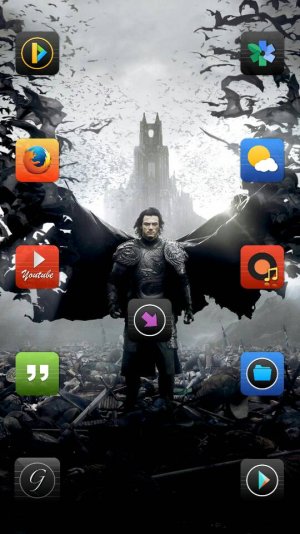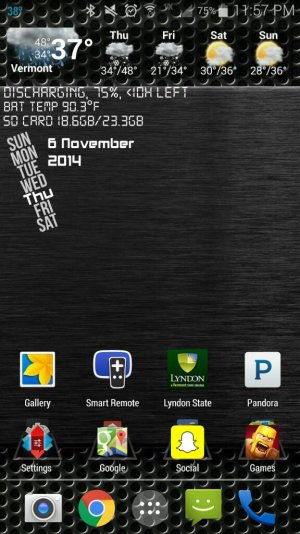Note 4 Screenshots! Show use those awesome home screens & more!
- Thread starter Paul627g
- Start date
You are using an out of date browser. It may not display this or other websites correctly.
You should upgrade or use an alternative browser.
You should upgrade or use an alternative browser.
raymondhal
Well-known member
- Apr 2, 2013
- 68
- 0
- 0
Screen using Gaia Icon Pack :*https://forums.androidcentral.com/e...ils?id=com.raypho.gaiaiconpack&token=-MSvKHmZ
Attachments
bembol
Trusted Member
- Jun 18, 2011
- 3,202
- 235
- 63
Secret
Is it? LOL
Attachments
logik brooklyn
Well-known member
- Nov 2, 2014
- 144
- 0
- 0
Can somebody please point me in the right direction of how to put wallpapers on this phone and have them look as clear as yours guys does. Every time I set one it ones of the zooming in and has this weird, panned, look to it. Even with a 2560x 1400 photo
Posted via the Android Central App
Posted via the Android Central App
Androidprodigy
Well-known member
- Jan 29, 2013
- 94
- 0
- 0
Can somebody please point me in the right direction of how to put wallpapers on this phone and have them look as clear as yours guys does. Every time I set one it ones of the zooming in and has this weird, panned, look to it. Even with a 2560x 1400 photo
Posted via the Android Central App
Take out the PEN, press screenshot, share.
logik brooklyn
Well-known member
- Nov 2, 2014
- 144
- 0
- 0
Take out the PEN, press screenshot, share.
Found a few that work...this is what I'm working with now. My ocd is killing me that the flashlight doesn't line up with the other three lol
Posted via the Android Central App
Attachments
chuckh0308
Well-known member
- Apr 3, 2011
- 315
- 23
- 0
lterry913
Well-known member
- Sep 20, 2010
- 443
- 2
- 18
Found a few that work...this is what I'm working with now. My ocd is killing me that the flashlight doesn't line up with the other three lol
Posted via the Android Central App
That's strange...are you using a launcher? if so long pres and try re sizing or moving icon I have not seen this happen before. I would not like it either.
If you are not using a launcher I suggest nova prime...works great and I've never had an issue like the icon one you have unless the icon needed to be moved or was on overlap mode in nova.
Androidprodigy
Well-known member
- Jan 29, 2013
- 94
- 0
- 0
Found a few that work...this is what I'm working with now. My ocd is killing me that the flashlight doesn't line up with the other three lol
Posted via the Android Central App
is the flashlight a widget?if so,that is why it would be uneven.
logik brooklyn
Well-known member
- Nov 2, 2014
- 144
- 0
- 0
That's strange...are you using a launcher? if so long pres and try re sizing or moving icon I have not seen this happen before. I would not like it either.
If you are not using a launcher I suggest nova prime...works great and I've never had an issue like the icon one you have unless the icon needed to be moved or was on overlap mode in nova.
The picture I have is supposed to be like that....
What I'm talking about is let's say I download the pic, and set it...when I go to my home screen it appears zoomed in on and pixelated. The half joker face is the way this pic is intended to be.
is the flashlight a widget?if so,that is why it would be uneven.
Youre the man lol
Posted via the Android Central App
lterry913
Well-known member
- Sep 20, 2010
- 443
- 2
- 18
The picture I have is supposed to be like that....
What I'm talking about is let's say I download the pic, and set it...when I go to my home screen it appears zoomed in on and pixelated. The half joker face is the way this pic is intended to be.
Youre the man lol
Posted via the Android Central App
I was not talking about the joker but about the flashlight icon...I didn't know if it was a widget or an app. If you are using a launcher you may be able to resize it or overlap it so that it is even with the rest of the icons. As far as wallpaper goes you could try an app called image2wallpaper. Hope you find what works.
logik brooklyn
Well-known member
- Nov 2, 2014
- 144
- 0
- 0
I was not talking about the joker but about the flashlight icon...I didn't know if it was a widget or an app. If you are using a launcher you may be able to resize it or overlap it so that it is even with the rest of the icons. As far as wallpaper goes you could try an app called image2wallpaper. Hope you find what works.
Oh...yea, someone mentioned if it's a widget it won't allign...it is indeed a widget. I'll check that app out...thank you!
Posted via the Android Central App
View attachment 146420
Swipe right for mail, then calendar. Swipe left for apps.
Wish I could figure out how to remove the "updated...." statement about the weather. Browsing weather widgets.
Nice
Similar threads
- Replies
- 2
- Views
- 2K
- Replies
- 1
- Views
- 889
- Replies
- 0
- Views
- 572
- Replies
- 18
- Views
- 1K
Trending Posts
-
-
-
November 2025 Android Security Update Available
- Started by atliens
- Replies: 5
-
-
Members online
Total: 4,801 (members: 7, guests: 4,794)
Forum statistics

Space.com is part of Future plc, an international media group and leading digital publisher. Visit our corporate site.
© Future Publishing Limited Quay House, The Ambury, Bath BA1 1UA. All rights reserved. England and Wales company registration number 2008885.