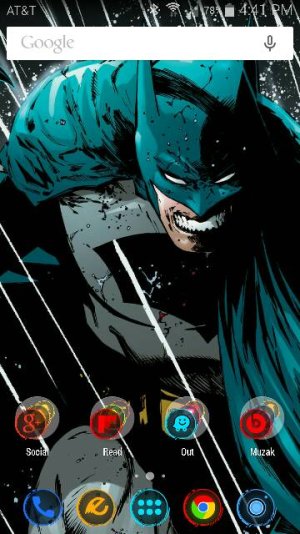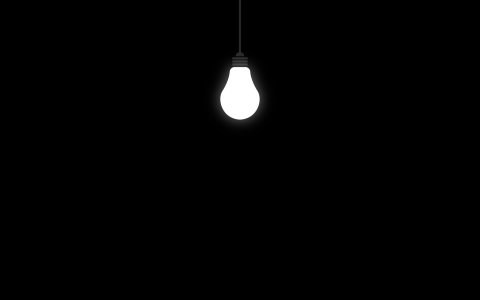Dude I want that!....found it but it wasn't nice and clear when set as my wallpaperLegos!!
Posted via the Android Central App
Note 4 Screenshots! Show use those awesome home screens & more!
- Thread starter Paul627g
- Start date
You are using an out of date browser. It may not display this or other websites correctly.
You should upgrade or use an alternative browser.
You should upgrade or use an alternative browser.
TechNut79
Well-known member
- Jul 9, 2010
- 1,626
- 42
- 48
What app are you using for the clock/weather?
Note 2 via Android Central App
ohbreeeezy
Well-known member
- Aug 9, 2012
- 441
- 0
- 16
https://forums.androidcentral.com/e...d=com.levelup.beautifulwidgets&token=jtIdCO44What app are you using for the clock/weather?
Note 2 via Android Central App
ohbreeeezy
Well-known member
- Aug 9, 2012
- 441
- 0
- 16
bassplayrguy
Trusted Member
- May 3, 2013
- 2,946
- 14
- 38
Dude I want that!....found it but it wasn't nice and clear when set as my wallpaper
Try cropping it first and then using the wallpaper. I think that's what I had to do.,
ohbreeeezy
Well-known member
- Aug 9, 2012
- 441
- 0
- 16
I use WeatherHD iconI'm not seeing a widget with that huge sun on it though.
Note 2 via Android Central App
Just finished
Took things from different themes I like and decided to create my own. Set it up so that when I press the lighbulb the flashlight comes on.
great for battery.
thegame161
Well-known member
- Sep 11, 2013
- 1,298
- 0
- 36
anon(27512)
Well-known member
- May 28, 2010
- 1,933
- 5
- 0
ejcrossl
Well-known member
- Sep 7, 2012
- 190
- 0
- 0
What widget is that on top?
great for battery.
Yup. With a screen like this the screen will take a huge amount of battery. That's why I always like black set ups.
Thanks.Very nice theme there. If you want to go into details it would be cool.
Posted via Android Central App
First off... I use Nova Launcher prime.
Then I set up each home screen to use a different wallpaper using Multi Live Wallpaper in the play store. The non light bulb pages are just black. The light bulb wallpaper is attached.
For the weekday weather forecast I used eye in the Sky widget from play store. For the big today forecast and city I used a UCCW widget and a skin created by a guy who created another theme.
For the other homescreen I used Simple Calendar widget. Underneath that I used a dark themed Any.do Widget.
If you or anyone else needs more details or anything just pm me or whatever. I'd be glad to help.
Attachments
Similar threads
- Replies
- 2
- Views
- 2K
- Replies
- 1
- Views
- 943
- Replies
- 0
- Views
- 594
- Replies
- 18
- Views
- 1K
Members online
Total: 3,331 (members: 10, guests: 3,321)
Forum statistics

Space.com is part of Future plc, an international media group and leading digital publisher. Visit our corporate site.
© Future Publishing Limited Quay House, The Ambury, Bath BA1 1UA. All rights reserved. England and Wales company registration number 2008885.