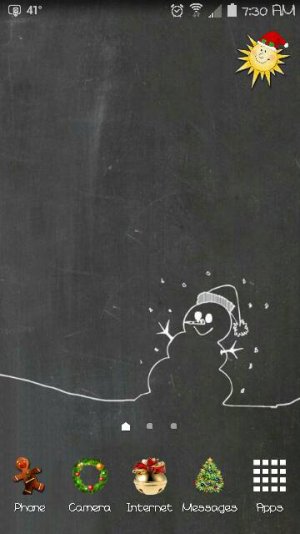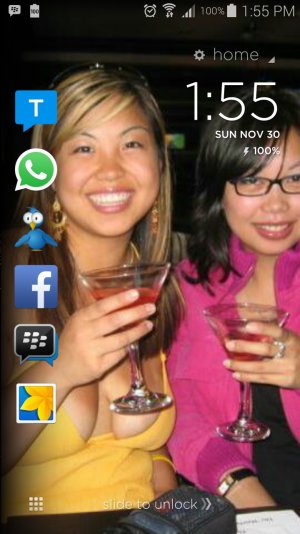Note 4 Screenshots! Show use those awesome home screens & more!
- Thread starter Paul627g
- Start date
You are using an out of date browser. It may not display this or other websites correctly.
You should upgrade or use an alternative browser.
You should upgrade or use an alternative browser.
Rhiannon10
Active member
- Apr 1, 2011
- 39
- 1
- 0
How did you make these icons? Very cool!
It's an app. I know you can do image clips but I'm not that good yet. LOL
Posted via my Galaxy Note 4
Attachments
Rhiannon10
Active member
- Apr 1, 2011
- 39
- 1
- 0
thatdude93
Well-known member
- Dec 13, 2013
- 381
- 0
- 0
What icon set is that?
Its called Mix
Sent from my Frost White T-Mobile Galaxy Note 4
Rhiannon10
Active member
- Apr 1, 2011
- 39
- 1
- 0
Still rocking the simple look. Switched out my icon pack to 3K SR Black. View attachment 151326
What font are you using? I really like it.
Posted via my Galaxy Note 4
It's called Storyline Typewriter. Got it at the Play store.
https://play.google.com/store/apps/details?id=com.monotype.android.font.storylinetypewriter
https://play.google.com/store/apps/details?id=com.monotype.android.font.storylinetypewriter
What font are you using? I really like it.
Posted via my Galaxy Note 4
anon(9144744)
Well-known member
- Oct 19, 2014
- 89
- 0
- 0

Sent From A Galaxy Note 3 Far Far Away
anon(9144744)
Well-known member
- Oct 19, 2014
- 89
- 0
- 0
GregMargie
Well-known member
- Mar 21, 2011
- 1,024
- 1
- 0
I believe it's this clock weather widget in Google PlayHi!
What clock widget is that? My husband loved his on his Maxx but he got the Turbo and no longer has it. He misses it.
Thanks!
Attachments
GregMargie
Well-known member
- Mar 21, 2011
- 1,024
- 1
- 0
That is Beautiful!Thanks, forum friends, for suggesting I install Nova. I have now gone down the rabbit hole of spending way too much time changing the look & feel of my phone... LOL!
View attachment 151392
UniQue WerkX
Well-known member
- Oct 31, 2014
- 96
- 0
- 0
It's II Luxurious. Love it!What icon pack is that???
https://forums.androidcentral.com/e...tails?id=slcmotor.ii.luxurious&token=UPszSmlC
Sent from my SM-N910T using Tapatalk
Some Nova questions.. does Nova come with icons packs and wallpapers? I only saw three icon packs; kit kat, engine and something else... where are the others and the wallpapers? Do we have to download them separately from the google play store? I thought they came with Nova.
Also I cannot infinite scroll to work but have it enabled... infinite scroll means you can scroll DOWN infinitely and have as many icons as possible on the homepage right? It doesn't work because when I add a big clock widget it tells me I don't have enough room.
Also OT (sorry) but what is the fastest way to drag an icon from the fourth page to the 1st (homepage)? dragging it seems to take long and be annoying and takes a few tries to get it right.
Also I cannot infinite scroll to work but have it enabled... infinite scroll means you can scroll DOWN infinitely and have as many icons as possible on the homepage right? It doesn't work because when I add a big clock widget it tells me I don't have enough room.
Also OT (sorry) but what is the fastest way to drag an icon from the fourth page to the 1st (homepage)? dragging it seems to take long and be annoying and takes a few tries to get it right.
LaTuFu
Well-known member
- Oct 30, 2014
- 817
- 0
- 0
I love these lights. ??????
Posted via my Galaxy Note 4
Is that just a wallpaper of one of your photos, or something else?
Yea you have to download other themes from the play store and I use the app zedge for wallpapers.. And infinite scroll means u can keep scrolling through your home screens without stopping on the last screenSome Nova questions.. does Nova come with icons packs and wallpapers? I only saw three icon packs; kit kat, engine and something else... where are the others and the wallpapers? Do we have to download them separately from the google play store? I thought they came with Nova.
Also I cannot infinite scroll to work but have it enabled... infinite scroll means you can scroll DOWN infinitely and have as many icons as possible on the homepage right? It doesn't work because when I add a big clock widget it tells me I don't have enough room.
Also OT (sorry) but what is the fastest way to drag an icon from the fourth page to the 1st (homepage)? dragging it seems to take long and be annoying and takes a few tries to get it right.
Yea you have to download other themes from the play store and I use the app zedge for wallpapers.. And infinite scroll means u can keep scrolling through your home screens without stopping on the last screen
Thanks for the info.... disappointed; thought you could add as many icons as possible on home page and scroll down... lol
al3azim
Well-known member
- Jun 17, 2011
- 590
- 121
- 43
Thanks for the info.... disappointed; thought you could add as many icons as possible on home page and scroll down... lol
I believe SS Launcher will give you that option - Check it out - https://forums.androidcentral.com/e...pps/details?id=com.ss.launcher&token=E0fE6xQh
What launcher/apps to get that look
Posted via the Android Central App
Similar threads
- Replies
- 2
- Views
- 2K
- Replies
- 1
- Views
- 2K
- Replies
- 5
- Views
- 1K
- Replies
- 0
- Views
- 879
Trending Posts
-
-
Let's see your Pixel 10 and 10 Pro photos!
- Started by atliens
- Replies: 172
-
Can I get the android 12 easter egg paint chips widget on android 16?
- Started by prigowasu
- Replies: 0
-
-
Forum statistics

Space.com is part of Future plc, an international media group and leading digital publisher. Visit our corporate site.
© Future Publishing Limited Quay House, The Ambury, Bath BA1 1UA. All rights reserved. England and Wales company registration number 2008885.