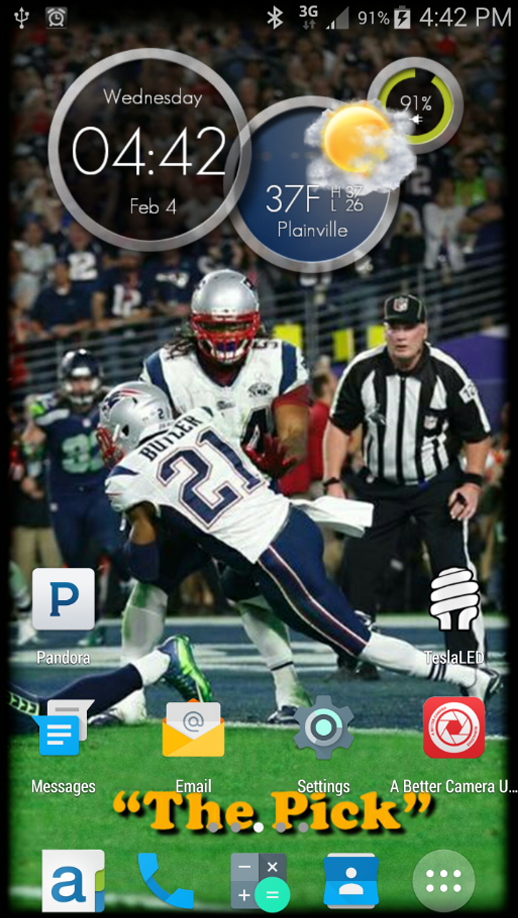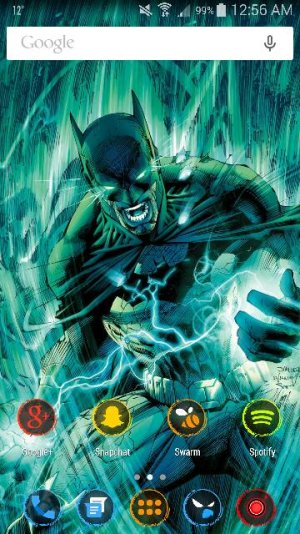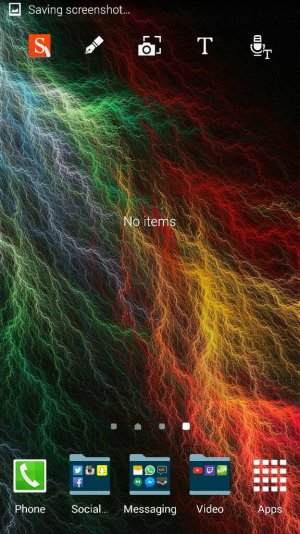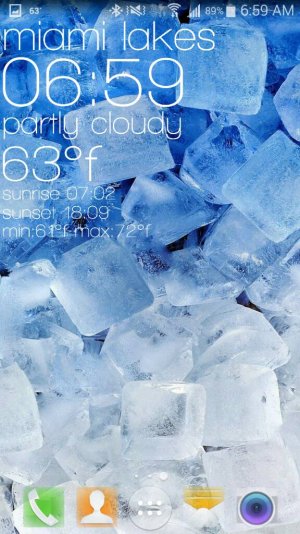anon(485487)
Active member
- Sep 14, 2011
- 34
- 0
- 0
Re: Note 4 Screenshots! Show use those awesome home screens & more!
Thanks a lot , not gonna take your exact layout but definitely gave me a good place to start . Appreciate it homieSure thing, I'm pretty new to android myself.
Launcher: Nova Pro
-Swipe up (1) for app drawer, (2) Nova settings; swipe down (2) phone settings. I forget the grid (9x6?), but icon scale set to 80%.
Widget: Zooper Pro (template+ tweaking)
-Tap date to open calendar, time to open alarms, weather to refresh, other for zooper config.
Icons: Vintage
-I manually set certain icons to blend in with the wallpaper, but even the defaults are nice.
Sent from my Galaxy Note 4 w/ Tapatalk.