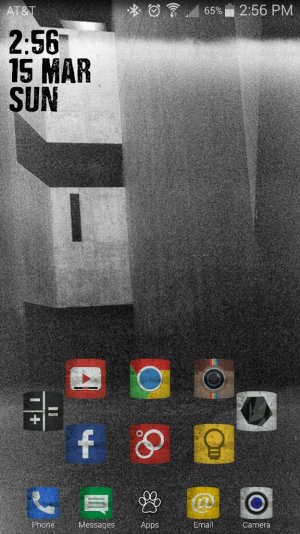akutch34
Trusted Member
- May 26, 2011
- 415
- 0
- 16
They are made by Ricky Laughlin from G+
He has a lot of cool Zooper widgets!
I found you guys on G+ but I can't see where the links are to the widgets or the widget names? All I see is people say Icons By_______ or Widgets By_______. No links for download