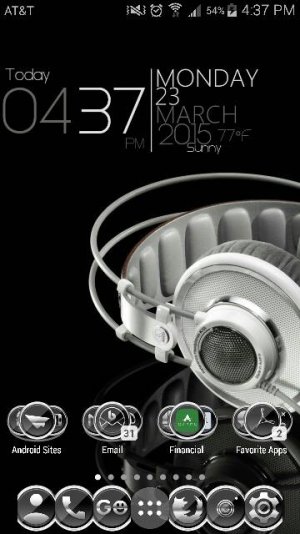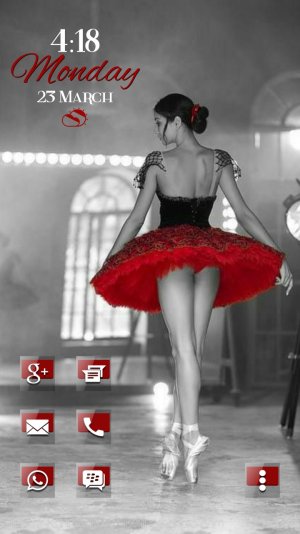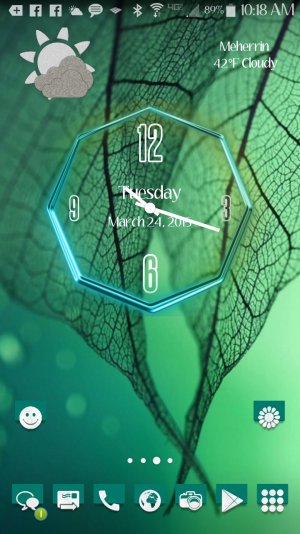hamsterwheel
Well-known member
- Mar 5, 2014
- 372
- 0
- 0
http://i1239.photobucket.com/albums...creenshot_2015-03-23-13-00-35_zpsb98d8e53.png
Changed my clock for a more minimal look.
http://i1239.photobucket.com/albums...creenshot_2015-03-23-13-00-45_zps03352362.png
Decided to try widget locker despite the reviews. I have found only minor bugs. I really missed having zooper on the lockscreen. I was using the default screen because I liked the colored bubbles but I hated the clock though.
Thanks for the info. I use CM Locker and it works great, especially the pop up notifications when the screen is locked, so I can see what the message and dismiss or swipe to view it. But can't change the clock etc.
Does widget locker have pop up notifications on lock screen?