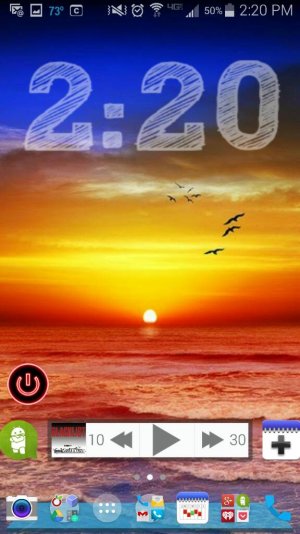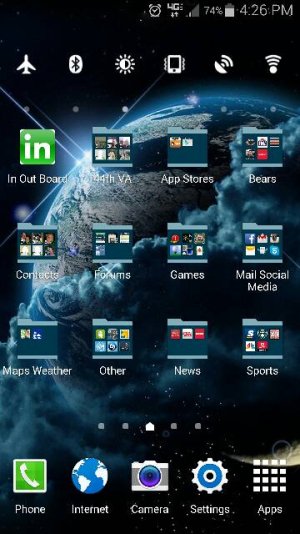I like to keep it as clean as possible but still have quick access to what I use most.
I use Nova Launcher to increase the grid size to 8 rows by 8 columns (which makes the app icons smaller thus can see more of the big beautiful screen). Nova allows for resizing widgets if they are too small. Plus you can disable the padding and margins to make them as big as you want.
Nova Launcher also allows you to remove the app icon & folder names for a much cleaner look.
I use folders in the dock to keep frequently used items there for quick access no matter which of the 3 screens I'm on.
And, I like a big clock (ClockQ widget ).
I use Nova Launcher to increase the grid size to 8 rows by 8 columns (which makes the app icons smaller thus can see more of the big beautiful screen). Nova allows for resizing widgets if they are too small. Plus you can disable the padding and margins to make them as big as you want.
Nova Launcher also allows you to remove the app icon & folder names for a much cleaner look.
I use folders in the dock to keep frequently used items there for quick access no matter which of the 3 screens I'm on.
And, I like a big clock (ClockQ widget ).