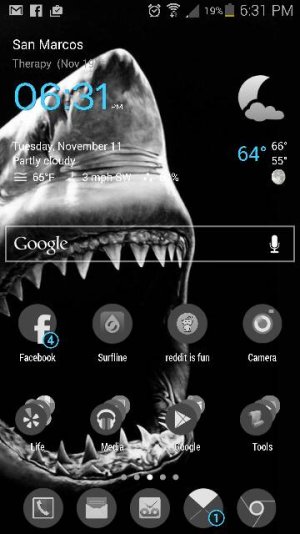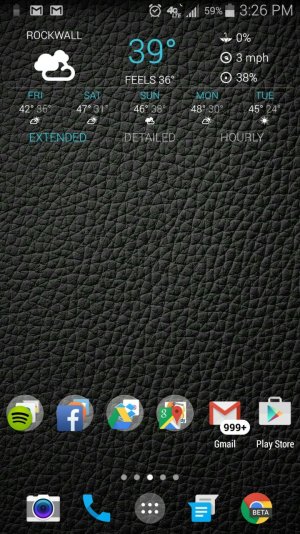westcoaststyle
Active member
- Aug 17, 2012
- 38
- 0
- 0
For the weather forecast, I used Eye in Sky Weather app. You can choose different icon sets (I used Climacons Light) within the app. The dock icons are from the Kitkat Icon Theme. And the date widget on top is called Chevelle Modern UCCW Skin on the Play store.Ok... I need to know what all apps and icons were used to make this