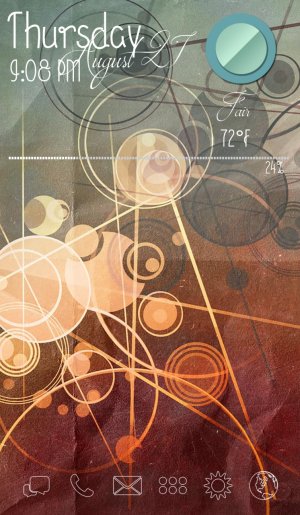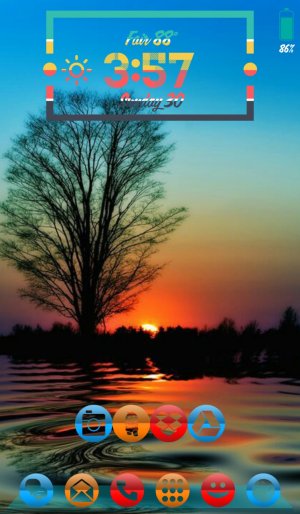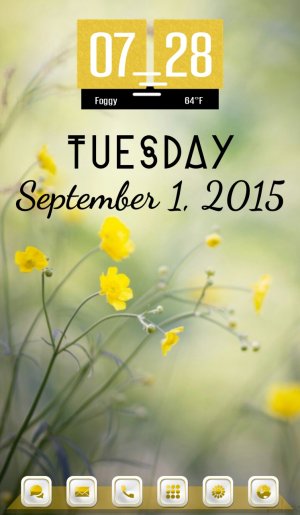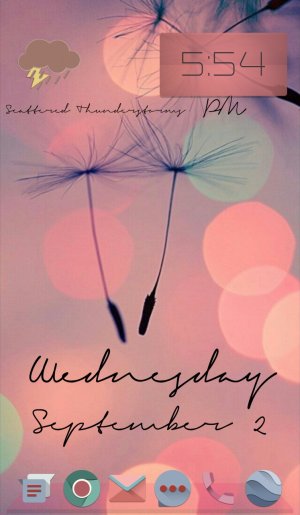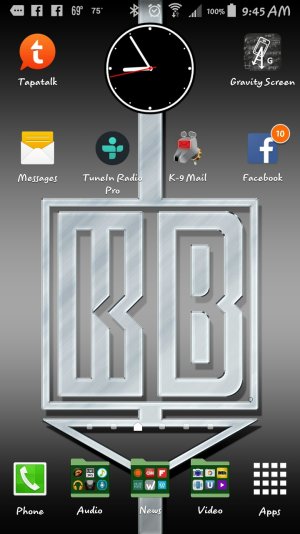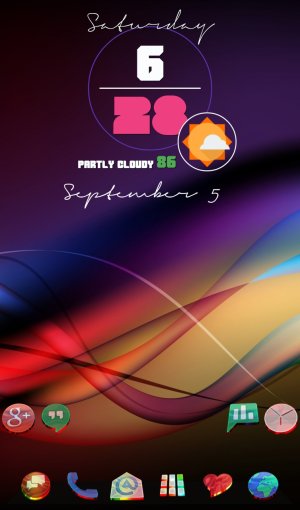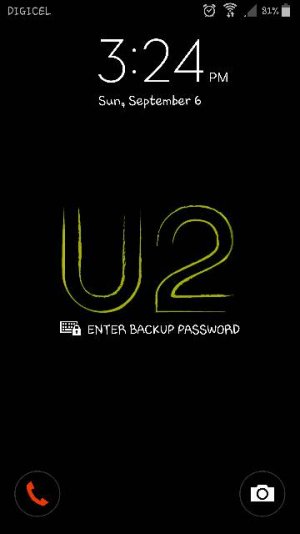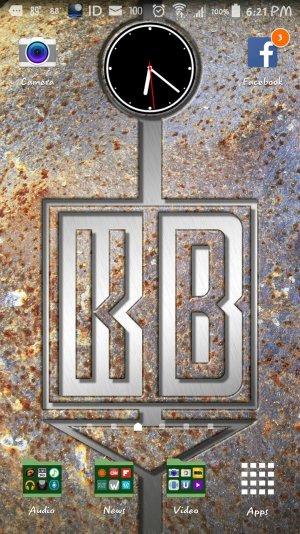Kelly Kearns
Well-known member
- Jan 10, 2012
- 8,729
- 6
- 0
Re: Note 4 Screenshots! Show use those awesome home screens & more!
Well come on over and post some of your stuff lol
LOL! If you won't tell I can pretend I have a Note 5?
Well come on over and post some of your stuff lol