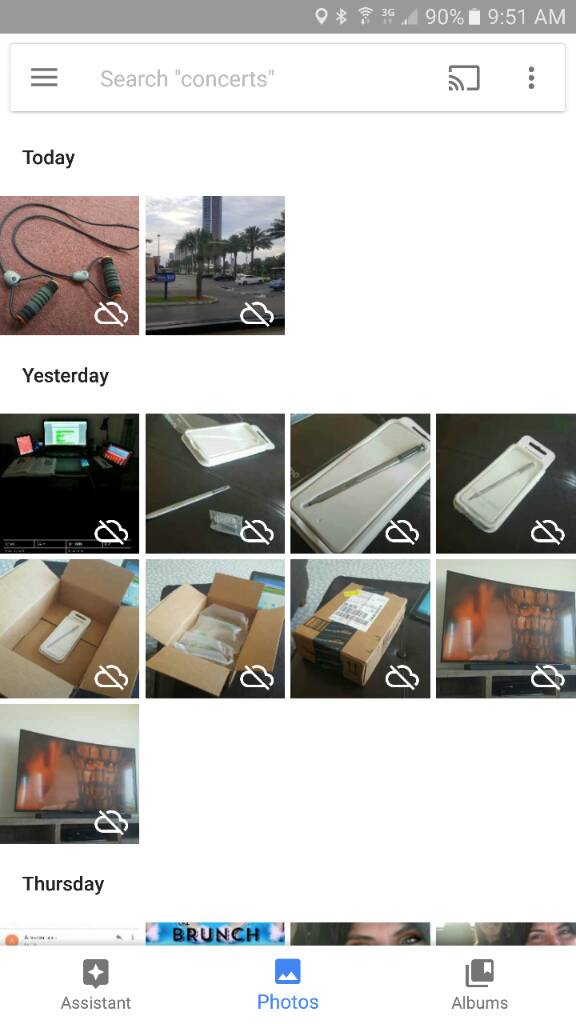Didn't really think this was asked.
Steps
Remove the USB cord from the charger
Plug the USB cord that charges your phone to note 5
Plug the other end to a USB port on your computer, there is at least one port maybe 2 or 3
Windows will automatically install the drivers
Windows will automatically pop up the note 5 folder
Browse the note 5 folder and find folder named dcim
All your photos and videos you took with your phone will be there
Copy and paste the files to a new folder you created on your computer
For whatsapp and other messaging services each will have their own folder for media under media folder on note 5
Copy paste those as well
Simple as simple gets