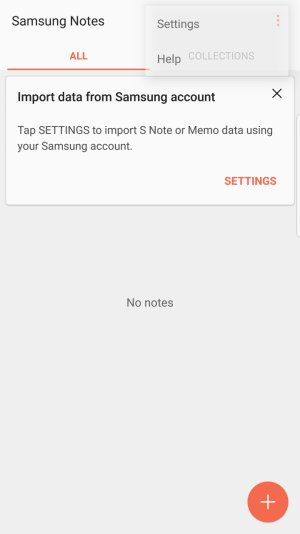Just got a note 7 and can't for the life of me figure out how to convert a handwritten note to text. I've found the handwriting pad that converts as you write, but what I'd like to do is use the screen off note taking and after saving the note, go back into Samsung notes and convert everything to text. I've found lots of information on S note for the note 5, but the Samsung notes app on the note 7 doesn't seem to follow the same rules.
Note 7 - convert handwritten note to text
- Thread starter channel44
- Start date
You are using an out of date browser. It may not display this or other websites correctly.
You should upgrade or use an alternative browser.
You should upgrade or use an alternative browser.
suitstusir
New member
- Aug 25, 2016
- 4
- 0
- 0
Re: Note 7 & Note 4 - convert handwritten note to text
I'd really like to know the answer to this too.
I'm sure I used to be able to do this on my Note 4 but I think it was removed in one of the updates.
My friends Note 3 still does it and it is a great feature that needs to be reintroduced across the Note range if it's been removed.
On the Note 3 you simply hand write all your notes with the S-Pen. You then select the handwriting you want to convert by drawing round it with your S-Pen. A dialogue box then appears that has the option to convert to text.
Please can someone tell us where this feature is now hidden on the Note 4 and Note 7.
Thank you.
Just got a note 7 and can't for the life of me figure out how to convert a handwritten note to text. I've found the handwriting pad that converts as you write, but what I'd like to do is use the screen off note taking and after saving the note, go back into Samsung notes and convert everything to text. I've found lots of information on S note for the note 5, but the Samsung notes app on the note 7 doesn't seem to follow the same rules.
I'd really like to know the answer to this too.
I'm sure I used to be able to do this on my Note 4 but I think it was removed in one of the updates.
My friends Note 3 still does it and it is a great feature that needs to be reintroduced across the Note range if it's been removed.
On the Note 3 you simply hand write all your notes with the S-Pen. You then select the handwriting you want to convert by drawing round it with your S-Pen. A dialogue box then appears that has the option to convert to text.
Please can someone tell us where this feature is now hidden on the Note 4 and Note 7.
Thank you.
suitstusir
New member
- Aug 25, 2016
- 4
- 0
- 0
Re: Note 7 & Note 4 - convert handwritten note to text
This is exactly the feature I'm looking for that appears to have been removed from the Note 4:
https://youtu.be/ecVsbZ9-Lm4
Please can someone explain where it's gone?
I'd really like to know the answer to this too.
I'm sure I used to be able to do this on my Note 4 but I think it was removed in one of the updates.
My friends Note 3 still does it and it is a great feature that needs to be reintroduced across the Note range if it's been removed.
On the Note 3 you simply hand write all your notes with the S-Pen. You then select the handwriting you want to convert by drawing round it with your S-Pen. A dialogue box then appears that has the option to convert to text.
Please can someone tell us where this feature is now hidden on the Note 4 and Note 7.
Thank you.
This is exactly the feature I'm looking for that appears to have been removed from the Note 4:
https://youtu.be/ecVsbZ9-Lm4
Please can someone explain where it's gone?
Watched the video and didn't see anything on it, but I did post a comment asking the author of the video about our question.
Did I miss something in his post?
suitstusir
New member
- Aug 25, 2016
- 4
- 0
- 0
I've just done the following on my Note 4 and it works......not sure if it will be the same on your Note 7:
1) Open S Note (close it altogether if it is already open and reopen it)
2) Confirm that the extension is loaded
a) Go to MORE in the upper right corner
b) Click More features
c) Confirm that the Extension Pack (first in the list) is installed - there should be a red "Installed" indicator under it if it is. If it is not installed, then install it.
d) Go back one screen to the opening S Note screen
3) On the opening S Note screen, click the "All" drop down in the upper left corner and then select "Notes" in the menu that appears.
4) Add a new note by clicking the pen on the lower right corner.
5) Remove the S Pen and select the pen input icon in the upper left corner (if it is not already selected).
6) Write some text on the screen.
7) Select the selection icon (the dashed cloud-looking figure in the middle of the top toolbar).
8) Select the text you just wrote - a context menu will then appear when you're done selecting.
9) On the context menu, select transform.
10) On the second context menu, select "Text".
1) Open S Note (close it altogether if it is already open and reopen it)
2) Confirm that the extension is loaded
a) Go to MORE in the upper right corner
b) Click More features
c) Confirm that the Extension Pack (first in the list) is installed - there should be a red "Installed" indicator under it if it is. If it is not installed, then install it.
d) Go back one screen to the opening S Note screen
3) On the opening S Note screen, click the "All" drop down in the upper left corner and then select "Notes" in the menu that appears.
4) Add a new note by clicking the pen on the lower right corner.
5) Remove the S Pen and select the pen input icon in the upper left corner (if it is not already selected).
6) Write some text on the screen.
7) Select the selection icon (the dashed cloud-looking figure in the middle of the top toolbar).
8) Select the text you just wrote - a context menu will then appear when you're done selecting.
9) On the context menu, select transform.
10) On the second context menu, select "Text".
French
Well-known member
- Oct 30, 2009
- 914
- 27
- 0
I'm on a note 7 and using S Notes to create the note does give you this ability. But forget doing it in Samsung Notes. As far as I can tell Samsung Notes is just a glorified copy and paste app that allows for artistic drawing (something that would be fun but I couldn't care less about having and would gladly give up for the S Note functionality) . Thankfully sideloading S Note is meeting my needs for the most part. I really hope Samsung makes this right. What were they thinking?!
suitstusir
New member
- Aug 25, 2016
- 4
- 0
- 0
Above is exactly the solution I was looking for and it works on the Note 4.
Can someone also confirm that it works on the Note 7?
I hate having to write in a small box and having it convert to text as I go.
I just want to handwrite a whole page and then have it convert the whole page to typed text.
If you follow the steps above it works perfectly.
Can someone also confirm that it works on the Note 7?
I hate having to write in a small box and having it convert to text as I go.
I just want to handwrite a whole page and then have it convert the whole page to typed text.
If you follow the steps above it works perfectly.
channel44 - that was exactly what I was looking for. I didn't notice the distinction between the "Samsung Notes" app which comes pre-installed and the "S Note" app which is available through the Galaxy App store. After installing S Note and the expansion pack (More -> More Features -> Expansion pack) I'm now able to select hand-written text with selection mode and then Transform into -> Text.
Shripad_torvi
New member
- Sep 3, 2016
- 4
- 0
- 0
@Channel 44 - useful tip...!!
... I downloaded S Note from galaxy apps - and it does not have the transform option....
Did you have to use any special features / tricks to get that working... it seemed like the SNote removed the transform features...otherwise it looked exactly like it looks on my note 4
Thanks in advance for your help.
-Shripad.
... I downloaded S Note from galaxy apps - and it does not have the transform option....
Did you have to use any special features / tricks to get that working... it seemed like the SNote removed the transform features...otherwise it looked exactly like it looks on my note 4
Thanks in advance for your help.
-Shripad.
jhimmel
Well-known member
- Jul 15, 2014
- 1,459
- 10
- 38
@Channel 44 - useful tip...!!
... I downloaded S Note from galaxy apps - and it does not have the transform option....
Did you have to use any special features / tricks to get that working... it seemed like the SNote removed the transform features...otherwise it looked exactly like it looks on my note 4
Thanks in advance for your help.
-Shripad.
And you installed the expansion pack???
SaltGuy
Well-known member
- Aug 21, 2014
- 116
- 0
- 0
Just got a note 7 and can't for the life of me figure out how to convert a handwritten note to text. I've found the handwriting pad that converts as you write, but what I'd like to do is use the screen off note taking and after saving the note, go back into Samsung notes and convert everything to text. I've found lots of information on S note for the note 5, but the Samsung notes app on the note 7 doesn't seem to follow the same rules.
According to the reviews in Galaxy store for S Notes, Samsung says that version 1.2 of Samsung Notes will bring action memo back and it will be late September when Samsung Notes is updated.
Shripad_torvi
New member
- Sep 3, 2016
- 4
- 0
- 0
Thanks channel44, Jhimmel...
No I havent installed expansion pack...will try... but don't have note7 any more :-( .... will wait for the new one to arrive ....
No I havent installed expansion pack...will try... but don't have note7 any more :-( .... will wait for the new one to arrive ....
Media Warrior
Active member
- Nov 15, 2015
- 25
- 0
- 0
How do I download this "expansion pack"?
Open S notes, top rt corner, open menu, select more, download and install expansion pack.
hasasimo
Well-known member
- May 3, 2014
- 961
- 0
- 0
laestrella
Well-known member
- Jun 23, 2010
- 219
- 0
- 16
The more option is in the S Notes app the the Samsung Notes app.I don't have a "more" option, only "settings" and "help." I'm using Samsung Notes on a Note 7.
Any ideas?
View attachment 239278
Similar threads
- Replies
- 1
- Views
- 1K
- Replies
- 2
- Views
- 508
- Replies
- 0
- Views
- 2K
- Replies
- 0
- Views
- 1K
Trending Posts
-
-
-
Samsung Calendar - Foursquare asking for your Location
- Started by Trees
- Replies: 0
-
-
Forum statistics

Space.com is part of Future plc, an international media group and leading digital publisher. Visit our corporate site.
© Future Publishing Limited Quay House, The Ambury, Bath BA1 1UA. All rights reserved. England and Wales company registration number 2008885.