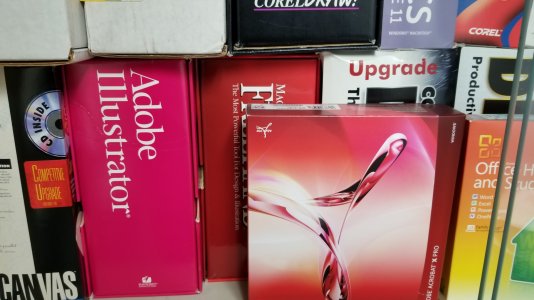- May 17, 2011
- 12
- 0
- 0
Heya guys! It's been AGES since I've posted and I'm ashamed to admit that it's frustrations that bring me to post.
Anyone else have any pointers on toning down the oversaturated reds when taking photos? Here's an example... The second color is a rose color. It looks nothing like this in person (not this neon) but toning down the saturation in the "pro" mode does much of nothing except suck the life out of the other colors and dulls this one a bit. I've tried adjusting the ISO and aperture to no less avail (as well as the white balance). Auto isn't much help either.
Tell me am I possibly missing SOMETHING?!

Anyone else have any pointers on toning down the oversaturated reds when taking photos? Here's an example... The second color is a rose color. It looks nothing like this in person (not this neon) but toning down the saturation in the "pro" mode does much of nothing except suck the life out of the other colors and dulls this one a bit. I've tried adjusting the ISO and aperture to no less avail (as well as the white balance). Auto isn't much help either.
Tell me am I possibly missing SOMETHING?!