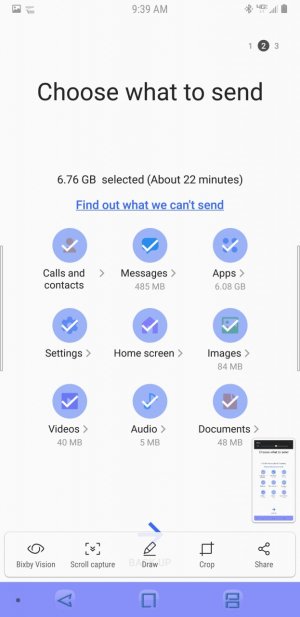- Jul 3, 2017
- 453
- 22
- 18
Hi, i broke the screen of my note 9 (my negligence). Its going in for repairs under insurance. I would like to do a full backup as when i restore it, i want atleast all the apps to be installed. I know google used to do it with Google backup, not sure about Samsung. How do I back that up? Apps data/login is not needed, but all apps should be installed on restore. Help appreciated.
Thanks
Thanks