- Apr 19, 2021
- 1
- 0
- 0
Was deleting a bunch of pictures from the Camera gallery in the stock Gallery app.
When swiping to bulk select, I somehow managed to change the appearance of the sub-galleries and now have all the sub-galleries showing on the left inside each sub-gallery (album). Previously all that showed were the pictures inside each album. Screen grab of the current look attached.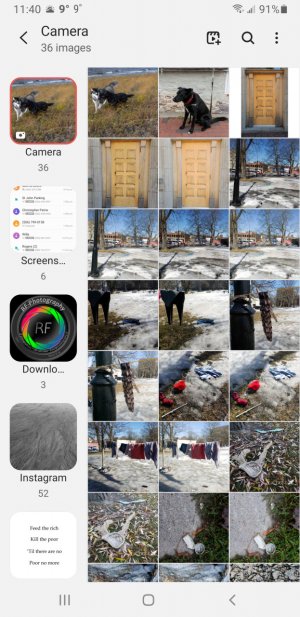
I can't figure out how to revert to the previous appearance and get rid of the album listing on the left side.
Thank you.
When swiping to bulk select, I somehow managed to change the appearance of the sub-galleries and now have all the sub-galleries showing on the left inside each sub-gallery (album). Previously all that showed were the pictures inside each album. Screen grab of the current look attached.
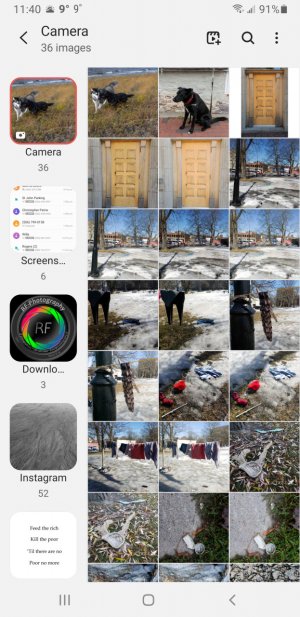
I can't figure out how to revert to the previous appearance and get rid of the album listing on the left side.
Thank you.

