I don't know where to post this question for help, so I'll start here. If anyone can assist or re-direct me to some other forum or sub-forum on the Internet which is more appropriate, I would appreciate it.
Since installing the Android 10 update two days ago on my Samsung S10 (Verizon is the carrier), there has been a very strange malfunction of Quickpic (5.0.0) when presenting the scollable 3-column matrix of thumbnails (about 3x5 on the screen at one time) for pictures in a folder, but ONLY WITH QUICKPIC, AND ONLY FOR THOSE NEW PICTURES TAKEN IN THE PAST TWO DAYS SINCE ANDROID 10.0, taken by Samsung Camera (10.0.00.68). The problem does NOT occur for older pictures taken before Android 10.0 went in. And I can copy external photos to a folder and they also have their thumbnails rendered normally. It's only for newly taken pictures.
For pictures taken in the past two days these thumbnails seem to "stop rendering" after getting only about 10% complete. The remaining 90% of the thumbnail is black. For all older pictures the thumbnails are rendered normally and 100% completely, just as they've always been. If I copy a picture (from anywhere else) into a folder on the phone, its thumbnail is again rendered normally and 100% completely. So again this only seems to be an issue somehow relating to newly taken pictures by Samsung Camera app since Android 10 went in.
Now when tapping on these "defective thumbnails" to display them, they open initially looking just as defective as the thumbnail does, namely with the top 10% visible and the bottom 90% black. But then (kind of like with a progressive JPG) the remaining black 90% now gets rendered fully (in blocks, one block at a time, until it's done) over the next few seconds, and at the end I'm now seeing 100% of the complete picture.
If I scroll to the next or previous image, the same block-rendering happens to each picture which corresponds to a defective thumbnail (i.e. a picture taken in the past two days after Android 10.0 update). If I come back to a picture previously block-rendered into 100% visibility, it is once again block-rendered (i.e. the original complete rendering has been lost, and needs to be done again every time it's to be displayed fully). And if I go BACK to the 3x5 thumbnails the currently 100% completely rendered image GOES BACK TO ITS 10%/90% defective presentation as a thumbnail, kind of reverse-blocking back to the defective thumbnail!!
Again, this only occurs for newly taken pictures from the Samsung Camera app since Android 10, as viewed with Quickpic. The problem DOES NOT AFFECT ANY OTHER GALLERY APP which shows thumbnails, so that standard Samsung Gallery works perfectly, as well as Simple Gallery Pro (v.6.6.5 Pro), in that the thumbnails of these same pictures taken in the past two days are presented by those apps not as defective 10/90 but are 100% normal. So it doesn't seem to be a problem in the actual JPG as created by Samsung Camera since these other apps have no problem. It's only something in the way Quickpic handles these new JPG's (not old JPG's) which induces the 10/90 symptom in thumbnails.
Also MyFiles shows its own small thumbnails of these same 2-day pictures perfectly. And if I tap on them to display, and select Quickpic, they present perfectly normally 100% complete. It's only when Quickpic itself starts from its own 3x5 matrix of defective thumbails for these 2-day pictures, that the symptom of defective thumbnails and block-rendering to display fully occurs.
And once again... only for these pictures taken by Samsung Camera since Android 10.0 went in. Older pictures (also taken by Samsung Camera, like just a day before) and external pictures, all present perfect thumbnails and render instantly when tapped to display fully and when scrolling through them.
Here is what the first two "pages" 3x5 thumbnails look like, with most newly taken. These are the ones that display as 10/90 in their thumbnails. At the bottom of the second 'page" we now begin to see "normal" (i.e. pictures older than 2 days) taken before Android 10.0.
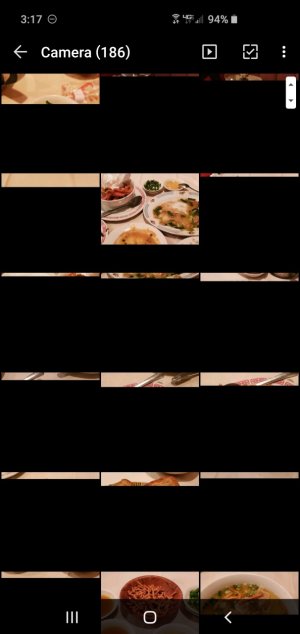

Anybody have any ideas? Although I've been using Quickpic for years, there seems to be some kind of incompatibility here perhaps with the new output of Samsung Camera (which maybe was also updated with Android 10.0, or perhaps if not maybe it should have been), which does not affect any other Gallery app. I've just installed Simple Gallery Pro and it actually is more function-rich (for folder/file browsing which is all I need it for) than Quickpic, so I'm just about to uninstall Quickpic. I quite like Simple Gallery Pro.
Since installing the Android 10 update two days ago on my Samsung S10 (Verizon is the carrier), there has been a very strange malfunction of Quickpic (5.0.0) when presenting the scollable 3-column matrix of thumbnails (about 3x5 on the screen at one time) for pictures in a folder, but ONLY WITH QUICKPIC, AND ONLY FOR THOSE NEW PICTURES TAKEN IN THE PAST TWO DAYS SINCE ANDROID 10.0, taken by Samsung Camera (10.0.00.68). The problem does NOT occur for older pictures taken before Android 10.0 went in. And I can copy external photos to a folder and they also have their thumbnails rendered normally. It's only for newly taken pictures.
For pictures taken in the past two days these thumbnails seem to "stop rendering" after getting only about 10% complete. The remaining 90% of the thumbnail is black. For all older pictures the thumbnails are rendered normally and 100% completely, just as they've always been. If I copy a picture (from anywhere else) into a folder on the phone, its thumbnail is again rendered normally and 100% completely. So again this only seems to be an issue somehow relating to newly taken pictures by Samsung Camera app since Android 10 went in.
Now when tapping on these "defective thumbnails" to display them, they open initially looking just as defective as the thumbnail does, namely with the top 10% visible and the bottom 90% black. But then (kind of like with a progressive JPG) the remaining black 90% now gets rendered fully (in blocks, one block at a time, until it's done) over the next few seconds, and at the end I'm now seeing 100% of the complete picture.
If I scroll to the next or previous image, the same block-rendering happens to each picture which corresponds to a defective thumbnail (i.e. a picture taken in the past two days after Android 10.0 update). If I come back to a picture previously block-rendered into 100% visibility, it is once again block-rendered (i.e. the original complete rendering has been lost, and needs to be done again every time it's to be displayed fully). And if I go BACK to the 3x5 thumbnails the currently 100% completely rendered image GOES BACK TO ITS 10%/90% defective presentation as a thumbnail, kind of reverse-blocking back to the defective thumbnail!!
Again, this only occurs for newly taken pictures from the Samsung Camera app since Android 10, as viewed with Quickpic. The problem DOES NOT AFFECT ANY OTHER GALLERY APP which shows thumbnails, so that standard Samsung Gallery works perfectly, as well as Simple Gallery Pro (v.6.6.5 Pro), in that the thumbnails of these same pictures taken in the past two days are presented by those apps not as defective 10/90 but are 100% normal. So it doesn't seem to be a problem in the actual JPG as created by Samsung Camera since these other apps have no problem. It's only something in the way Quickpic handles these new JPG's (not old JPG's) which induces the 10/90 symptom in thumbnails.
Also MyFiles shows its own small thumbnails of these same 2-day pictures perfectly. And if I tap on them to display, and select Quickpic, they present perfectly normally 100% complete. It's only when Quickpic itself starts from its own 3x5 matrix of defective thumbails for these 2-day pictures, that the symptom of defective thumbnails and block-rendering to display fully occurs.
And once again... only for these pictures taken by Samsung Camera since Android 10.0 went in. Older pictures (also taken by Samsung Camera, like just a day before) and external pictures, all present perfect thumbnails and render instantly when tapped to display fully and when scrolling through them.
Here is what the first two "pages" 3x5 thumbnails look like, with most newly taken. These are the ones that display as 10/90 in their thumbnails. At the bottom of the second 'page" we now begin to see "normal" (i.e. pictures older than 2 days) taken before Android 10.0.
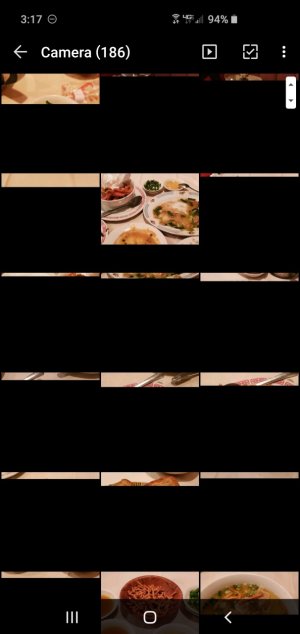

Anybody have any ideas? Although I've been using Quickpic for years, there seems to be some kind of incompatibility here perhaps with the new output of Samsung Camera (which maybe was also updated with Android 10.0, or perhaps if not maybe it should have been), which does not affect any other Gallery app. I've just installed Simple Gallery Pro and it actually is more function-rich (for folder/file browsing which is all I need it for) than Quickpic, so I'm just about to uninstall Quickpic. I quite like Simple Gallery Pro.





