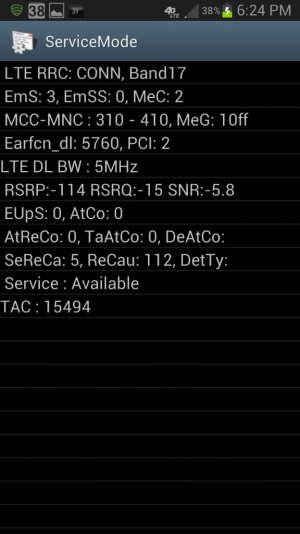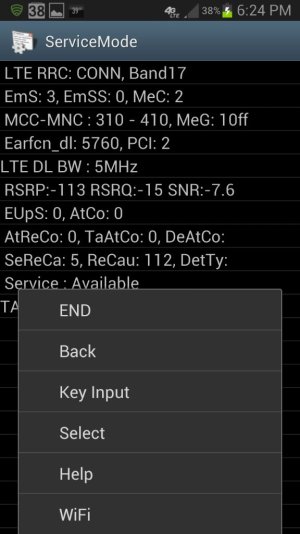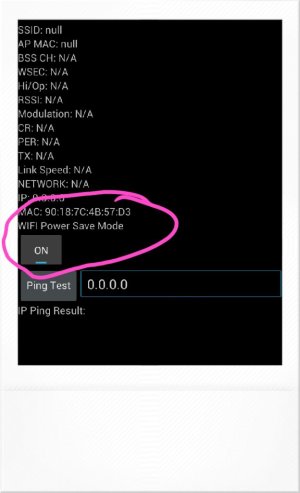- Nov 20, 2009
- 768
- 0
- 0
I have had my Note for a few weeks now and coming from a Evolte, a great phone too, but I wanted a bigger screen and the Note definitely has that. I am here in Florida for the winter and for the first time since we have been coming here I've always used my neighbor's weak signal and wanted to have a more stable connection so I got internet service for the time while we are here.
Now I have a really strong wifi signal and have no trouble with my laptop, tablet, the EVOLTE and the wii but when I got the Note it connected just fine the first time but it drops the connection and when I try to reconnect it says "wrong password" or "authentication failed" and when this happens I have to reset my modem everytime. When I do this it connects and all is good until it drops it and if I do leave and go out and when I return I have to reset it again.
I even returned the phone and exchanged it thinking it was the phone but I don't believe that is the case. The service provider keeps saying it's the phone because once it connects to a wifi and saves it it should reconnect when ever you get in range. I don't know who to believe or what to do but I thought I might as well get a few more opinions and maybe I can find a resolution or answer to why it keeps doing this.
Anyone have any answers?
Now I have a really strong wifi signal and have no trouble with my laptop, tablet, the EVOLTE and the wii but when I got the Note it connected just fine the first time but it drops the connection and when I try to reconnect it says "wrong password" or "authentication failed" and when this happens I have to reset my modem everytime. When I do this it connects and all is good until it drops it and if I do leave and go out and when I return I have to reset it again.
I even returned the phone and exchanged it thinking it was the phone but I don't believe that is the case. The service provider keeps saying it's the phone because once it connects to a wifi and saves it it should reconnect when ever you get in range. I don't know who to believe or what to do but I thought I might as well get a few more opinions and maybe I can find a resolution or answer to why it keeps doing this.
Anyone have any answers?