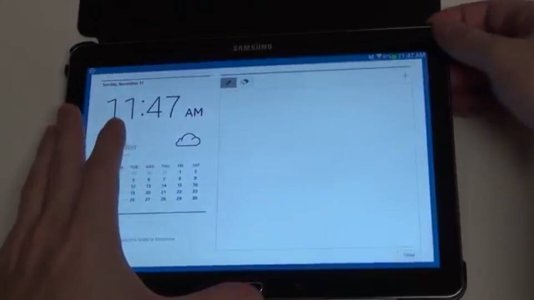Notes & Calendar
- Thread starter coryh131
- Start date
You are using an out of date browser. It may not display this or other websites correctly.
You should upgrade or use an alternative browser.
You should upgrade or use an alternative browser.
Anybody know where magnet in cover is located, or sensor on tablet?
Never mind.... By taking a small magnet (wrapped in padding as not to scratch screen) and running it over screen, seems sensitive area (on 2014 edition) is about 3 inches in for left side and about 1.5 inches down for top edge of tablet is in horizontal (landscape mode) mode...
Actually in area of screen just above the "AM" in picture in first post...
If magnet is strong enough, you can actually trigger it from back side also...
Seems "Daynote's" is app that works with this.... Turned off/on in settings under accessories....
Dale
Never mind.... By taking a small magnet (wrapped in padding as not to scratch screen) and running it over screen, seems sensitive area (on 2014 edition) is about 3 inches in for left side and about 1.5 inches down for top edge of tablet is in horizontal (landscape mode) mode...
Actually in area of screen just above the "AM" in picture in first post...
If magnet is strong enough, you can actually trigger it from back side also...
Seems "Daynote's" is app that works with this.... Turned off/on in settings under accessories....
Dale
Last edited:
Russell Estridge
Well-known member
- Feb 24, 2014
- 128
- 0
- 0
Anybody know where magnet in cover is located, or sensor on tablet?
Dale
I'll upload a pic later
Make sure to watch the sunset at least once a day B-)
SpookDroid
Ambassador
- Jul 14, 2011
- 19,774
- 1,177
- 113
Yeah, like the other said, DayNote can only be accessed with a smart cover (or by tricking the tablet into thinking it has one either by software or by running a magnet on the sensor).
In any case, has anyone using it experienced a 'shfit' on their Calendar appointments? Mine seems to be off by 12 hours or so... Showing today's appointments correctly in the morning but then showing tomorrow's in the afternoon.
In any case, has anyone using it experienced a 'shfit' on their Calendar appointments? Mine seems to be off by 12 hours or so... Showing today's appointments correctly in the morning but then showing tomorrow's in the afternoon.
Yeah, like the other said, DayNote can only be accessed with a smart cover (or by tricking the tablet into thinking it has one either by software or by running a magnet on the sensor).
In any case, has anyone using it experienced a 'shfit' on their Calendar appointments? Mine seems to be off by 12 hours or so... Showing today's appointments correctly in the morning but then showing tomorrow's in the afternoon.
Anybody aware of any software.... Think I need to make suggestion over on XDA site.... Did casual search at Samsung Apps and Google Play with out finding any app to "trick' it...
Dale
SpookDroid
Ambassador
- Jul 14, 2011
- 19,774
- 1,177
- 113
Not that I know of, so yeah, you'd probably need to take it over to XDA for help... I'm not sure if you'll need root to be able to do this via software, though...
SpookDroid
Ambassador
- Jul 14, 2011
- 19,774
- 1,177
- 113
Yeah, but if you leave an OS unrooted you leave the gates wide open for things to go wrong when someone does something wrong. And they would end up having a field day with trying to re-write their Warranty policies just to avoid getting sued.
Similar threads
- Replies
- 9
- Views
- 710
- Replies
- 1
- Views
- 301
- Replies
- 1
- Views
- 845
- Replies
- 2
- Views
- 973
Trending Posts
-
-
New Android User Trying To Stop Auto Updates
- Started by SennaSempre
- Replies: 6
-
-
Samsung Batteries Offer More Charging Cycles
- Started by mustang7757
- Replies: 12
-
Forum statistics

Space.com is part of Future plc, an international media group and leading digital publisher. Visit our corporate site.
© Future Publishing Limited Quay House, The Ambury, Bath BA1 1UA. All rights reserved. England and Wales company registration number 2008885.