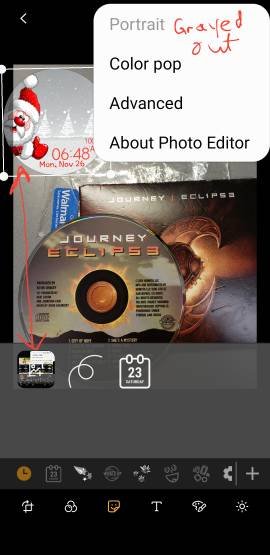Jamefer2121
New member
- Mar 1, 2019
- 1
- 0
- 0
These are the options that I can't find. Paste an image over other one it's so necessary.
(This attached screenshots are from a galaxy s8 plus, to show the edition options that are missing on the note 9 editor photo)
For me, for some reason, that feature is hidden in the stickers tab (3rd one from the left) and then under the "Calendar" tab in the 2nd row.