- Dec 10, 2010
- 143
- 11
- 18
Received my S24 Ultra yesterday and noticed a couple of things right away,
1) Set enter pin without pressing OK, seems to be no longer an option
2) Swipe gestures in the navigation bar has only home and back, no recent apps
I may be wrong, if anyone knows how to solve these, please reply. Thank you!
1) Set enter pin without pressing OK, seems to be no longer an option
2) Swipe gestures in the navigation bar has only home and back, no recent apps
I may be wrong, if anyone knows how to solve these, please reply. Thank you!

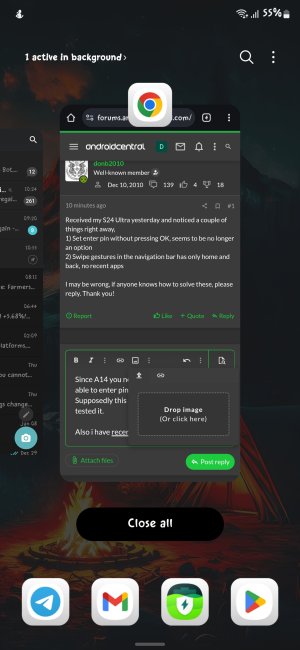
 just need to get used to them for most
just need to get used to them for most
