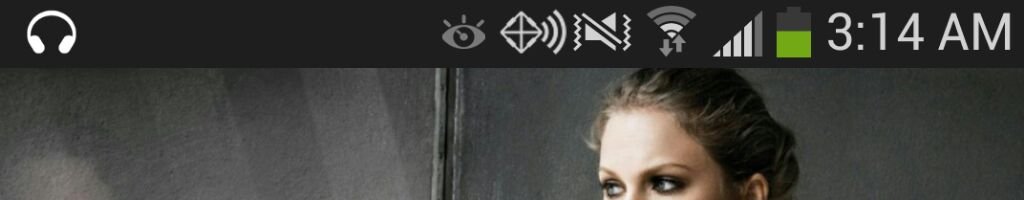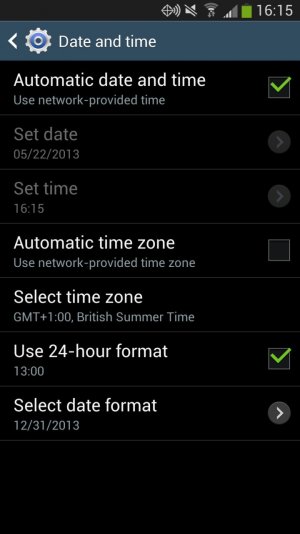- Jun 1, 2012
- 195
- 27
- 0
Coming from the Gnex, the fact that there is so much wasted space in the bar really bothers me. I have Smart Scroll disabled but the icon's still there. And I don't know what the other icon to the right of it represents.
Another thing is the AM/PM identifier. Now I may have a terrible sense of time, but generally I know which half of the day I'm currently in.
Anyone know of any optimizations I can take without rooting?
Side note: why can't I attach images to new threads in the new AC app? -_-
Posted from my VZW Galaxy S4 via the Android Central App
Another thing is the AM/PM identifier. Now I may have a terrible sense of time, but generally I know which half of the day I'm currently in.
Anyone know of any optimizations I can take without rooting?
Side note: why can't I attach images to new threads in the new AC app? -_-
Posted from my VZW Galaxy S4 via the Android Central App