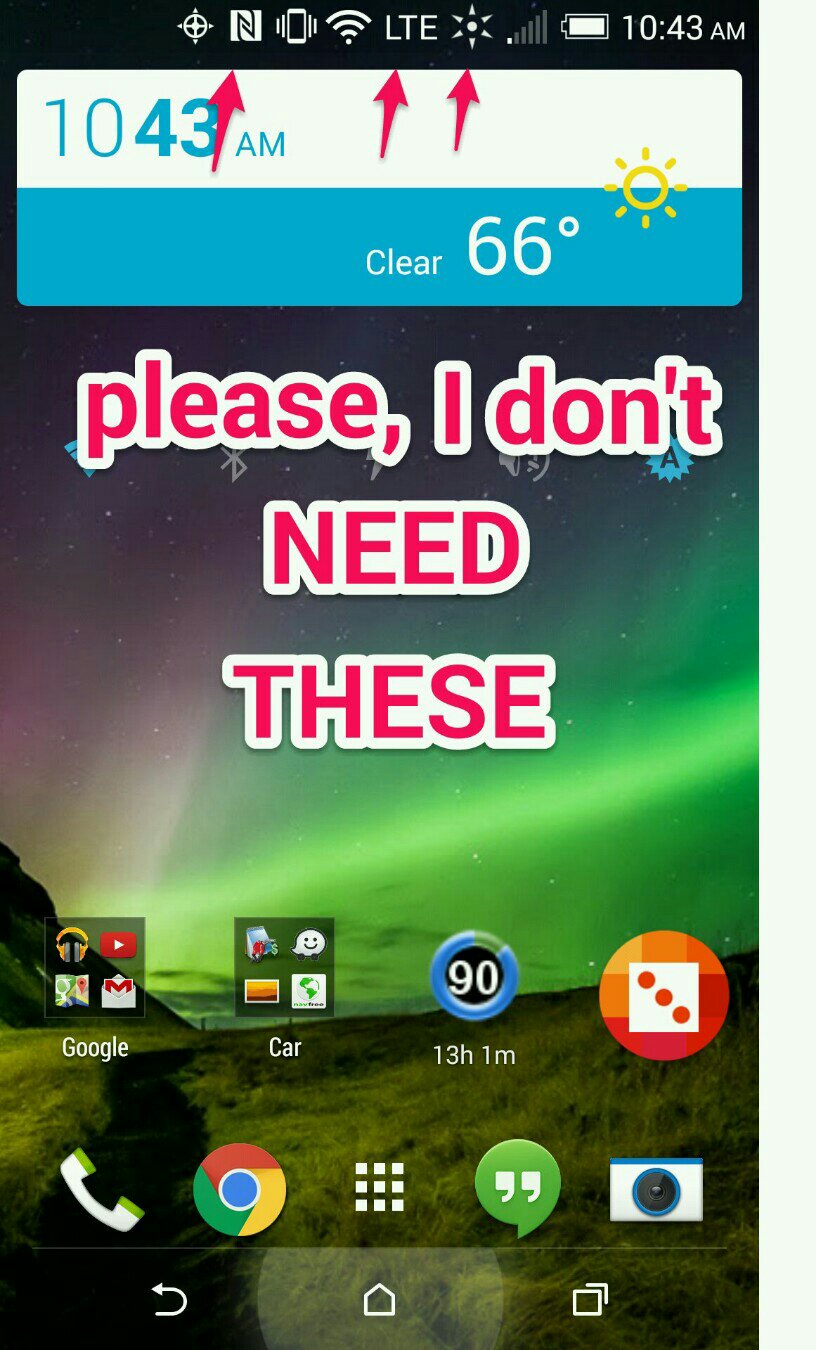Notification bar
- Thread starter mrbootcrm
- Start date
You are using an out of date browser. It may not display this or other websites correctly.
You should upgrade or use an alternative browser.
You should upgrade or use an alternative browser.
- Jun 11, 2010
- 530
- 0
- 0
I know what they all mean, which is why I don't need to see them. I use nfc so I leave it on. I don't want to know it's on. The other two I'm fine with when I'm using them but when I'm on wifi I don't need to know about it. More to the point, why can't it just be one icon for the data? Next thing you know they'll be showing what band of LTE you are on as well. And yes I'm aware of why they are there, I'm just unhappy that it's not easy to customize.
TarekElsakka
Well-known member
- Oct 28, 2012
- 759
- 0
- 0
The only way I know is by rooting the device and installing a tweaking application like Sense 6 Toolbox (available in the Android Revolution HD thread) or just installing a custom ROM like ViperOne or InsertCoin which will allow you to hide those unnecessary icons. I would tell you to try Google Play Store but I doubt you'll find any that don't require root access.
whitelunchbag
Well-known member
- Jan 14, 2014
- 567
- 0
- 0
roflwaffleton
Well-known member
- May 19, 2012
- 262
- 5
- 0
ironkhalid
Well-known member
- Jul 17, 2013
- 151
- 0
- 0
- Jun 11, 2010
- 530
- 0
- 0
I can live with the time since the only time it doubles is on the home screen. Otherwise, seeing the time while in an app and such is handy. But why can't it be one icon for the data you are using? Plus why the headphone icon? Do people not notice the thing sticking out of the phone about two inches to the right of that icon?
Android Optimizer
Well-known member
- Jul 26, 2014
- 513
- 0
- 0
There are apps out there called notification icon hiders, and one of those may not require rooting, and may work.Why is all this necessary? Would love an easy way to customize all this. it's getting out of hand.
[MOD][XPOSED][4.0+]Hide Statusbar icons (clo… | Xposed General | XDA Forums
whitelunchbag
Well-known member
- Jan 14, 2014
- 567
- 0
- 0
There are apps out there called notification icon hiders, and one of those may not require rooting, and may work.
[MOD][XPOSED][4.0+]Hide Statusbar icons (clo… | Xposed General | XDA Forums
XPOSED = root required
My M8 posted this
Similar threads
- Replies
- 13
- Views
- 2K
- Replies
- 1
- Views
- 1K
- Replies
- 5
- Views
- 792
- Replies
- 5
- Views
- 2K

Space.com is part of Future plc, an international media group and leading digital publisher. Visit our corporate site.
© Future Publishing Limited Quay House, The Ambury, Bath BA1 1UA. All rights reserved. England and Wales company registration number 2008885.