I have no idea what I did but when I swipe the status bar down nothing happens and if I hit the button on the left bottom side near the home button to close open tasks, it doesn't work either. I restarted the phone and shut it off for a few minutes, neither worked. What did I do and how do I fix it?
Notification panel from swiping down status bar not working
- Thread starter alil25
- Start date
You are using an out of date browser. It may not display this or other websites correctly.
You should upgrade or use an alternative browser.
You should upgrade or use an alternative browser.
KISS first.
Pull the battery, let it rest a few minutes so the internal power storage bleeds completely down.
Put battery in and restart the phone.
Report back.
Didn't work.
AZgl1500
Well-known member
- Feb 4, 2011
- 1,971
- 0
- 0
Do you have a backup of your phone made with Kies 3.0 ?
* Kies | SUPPORT | SAMSUNG
If not, do it now. Make at least two backups so if one gets screwed up, you have another one. make sure you Select ALL.
Now, do a Factory Reset of the phone so that you have to initialize it with the carrier network again.
Once it is on, connect the phone with Kies 3.0 and restore your contacts, photos, old messages, etc.
I would not restore the complete image of the phone as that will only restore the phone to the same exact situation that you have now.
But at least, the phone is working again, and you can go about turning OFF the bloatware again, and all should be good for you.
Once you have it working again, then continue with Kies 3.0 and restore your apps one at at time. Test the phone. If it is okay, get another app restored until you have it back to normal.
* Kies | SUPPORT | SAMSUNG
If not, do it now. Make at least two backups so if one gets screwed up, you have another one. make sure you Select ALL.
Now, do a Factory Reset of the phone so that you have to initialize it with the carrier network again.
Once it is on, connect the phone with Kies 3.0 and restore your contacts, photos, old messages, etc.
I would not restore the complete image of the phone as that will only restore the phone to the same exact situation that you have now.
But at least, the phone is working again, and you can go about turning OFF the bloatware again, and all should be good for you.
Once you have it working again, then continue with Kies 3.0 and restore your apps one at at time. Test the phone. If it is okay, get another app restored until you have it back to normal.
Odd ... I just switched my default launcher from Nova Prime back to TouchWiz and now it's working. I've been using NP for a few weeks with no problems, not sure what happened.
I switched back to NP and it's still working. Silly launcher...
- - - Updated - - -
I switched back to NP and it's still working. Silly launcher...
Ian Lehman
New member
- Sep 4, 2015
- 1
- 0
- 0
This has happened to me before, but only after I've rebooted/powered up my phone and only when my data plan is active. I think it may be an app that syncs when the phone powers on.
anna fabian
New member
- Feb 5, 2016
- 1
- 0
- 0
I have no idea what I did but when I swipe the status bar down nothing happens and if I hit the button on the left bottom side near the home button to close open tasks, it doesn't work either. I restarted the phone and shut it off for a few minutes, neither worked. What did I do and how do I fix it?
Evan Broussard
New member
- Mar 31, 2016
- 2
- 0
- 0
I Have found a working fix for this issue. Though a bit of a work around.
Open the settings app and change users from there to guest user, you should regain your notifications panel, (your home button may still not work)
Then delete guest user from notifications and switch back to your main user account.
If your home button still does not work properly, enable usb debugging and connect to your pc
You need to run these commands in ADB prompt from windows:
adb shell
su root
am start -n com.google.android.setupwizard/.SetupWizardTestActivity
Your Adb Console should look like this:
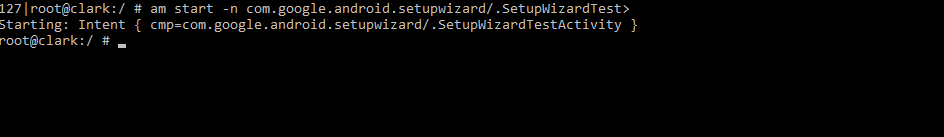
you should now see the new phone setup wizard, once you finish going through the process all your apps and everything will still be there and your home button should work once again.
I do not know why but running these commands as a regular user did not start the setup activity for me. You may be able to try just running it as a regular user if you do not have root:
adb shell
am start -n com.google.android.setupwizard/.SetupWizardTestActivity
But your mileage may vary.
Open the settings app and change users from there to guest user, you should regain your notifications panel, (your home button may still not work)
Then delete guest user from notifications and switch back to your main user account.
If your home button still does not work properly, enable usb debugging and connect to your pc
You need to run these commands in ADB prompt from windows:
adb shell
su root
am start -n com.google.android.setupwizard/.SetupWizardTestActivity
Your Adb Console should look like this:
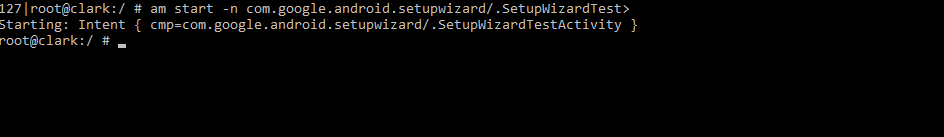
you should now see the new phone setup wizard, once you finish going through the process all your apps and everything will still be there and your home button should work once again.
I do not know why but running these commands as a regular user did not start the setup activity for me. You may be able to try just running it as a regular user if you do not have root:
adb shell
am start -n com.google.android.setupwizard/.SetupWizardTestActivity
But your mileage may vary.
Bhavesh Mb
New member
- Jun 6, 2016
- 1
- 0
- 0
My Galaxy w Android notification bar just stopped working - touchscreen test showed that screen/digitizer was OK at edges, notification bar did not swipe down neither portrait nor landscape mode.
Solved this way: Downloaded "Open notifcation bar" app to get a workaround and after first use of that app swipe down started to work again.
Solved this way: Downloaded "Open notifcation bar" app to get a workaround and after first use of that app swipe down started to work again.
Similar threads
- Replies
- 9
- Views
- 2K
- Replies
- 30
- Views
- 14K
- Replies
- 8
- Views
- 5K
- Replies
- 0
- Views
- 765
Latest posts
-
-
-
-
-
Samsung s25 Ultra I think they sent me the wrong phone
- Latest: Laura Knotek
Trending Posts
-
Help with new S25 Ultra restore from Google backup please?
- Started by ShaggyKids
- Replies: 1
-
News Canadian artists thrive as Spotify hits record $10 Billion payout to music industry
- Started by AC News
- Replies: 0
-
News Huawei's alleged Mate XT sequel might have some spicy upgrades up its sleeve
- Started by AC News
- Replies: 0
-
News Will the Samsung Galaxy Z Flip 6 get cheaper when the Z Flip 7 launches?
- Started by AC News
- Replies: 0
-
News Planning a family vacation? Our favorite tablet for kids is 41% OFF at Amazon today
- Started by AC News
- Replies: 0
Members online
Total: 2,483 (members: 8, guests: 2,475)
Forum statistics

Space.com is part of Future plc, an international media group and leading digital publisher. Visit our corporate site.
© Future Publishing Limited Quay House, The Ambury, Bath BA1 1UA. All rights reserved. England and Wales company registration number 2008885.
