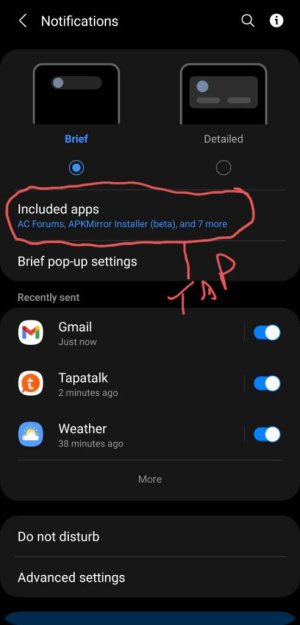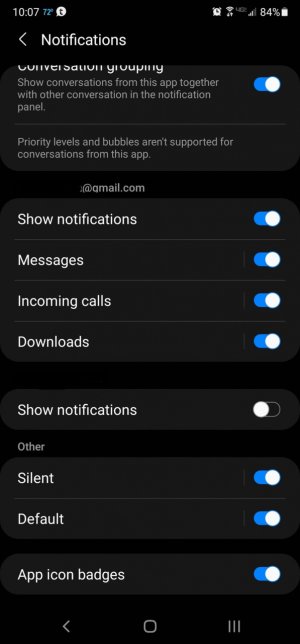- Jan 29, 2013
- 168
- 0
- 16
Just got a 20 Ultra few days ago, initially with the screen off if I got a hangouts or txt it would pop up a notification, now no matter what of the multitude of settings I change, the screen stays off. I do get a notification sound, and if I wake the screen they are present.
If I turn always on screen to always on, I get an app badge for a notification, even though it's set to detailed rather than just
the badge.
Is this just a bug or am I missing something?
If I turn always on screen to always on, I get an app badge for a notification, even though it's set to detailed rather than just
the badge.
Is this just a bug or am I missing something?