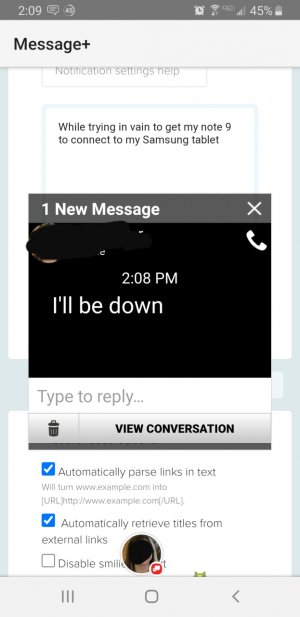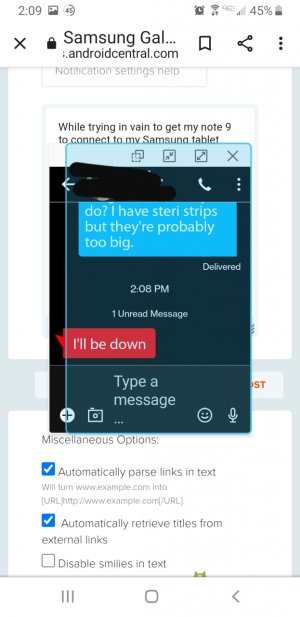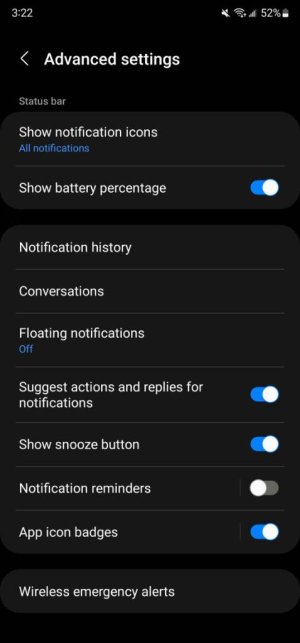While trying in vain to get my note 9 to connect to my Samsung tablet (it won't because Verizon sucks) I changed a setting on how things appear on my home screen. I used to be able to tap the messages and go directly to the app be it message+ or Facebook messenger. Now a little screen comes up with a chat head type thing and I can't remember how to put it back. I'll attach images if I can. Can anyone help?
Notification settings help
- Thread starter TaroReadr
- Start date
You are using an out of date browser. It may not display this or other websites correctly.
You should upgrade or use an alternative browser.
You should upgrade or use an alternative browser.
- Feb 6, 2017
- 98,514
- 14,881
- 113
- Feb 6, 2017
- 98,514
- 14,881
- 113
Similar threads
- Replies
- 1
- Views
- 846
- Replies
- 2
- Views
- 2K
- Replies
- 6
- Views
- 2K
- Replies
- 6
- Views
- 1K
Latest posts
-
-
Pre-order "deals" are unimpressive to put it mildly!
- Latest: corvette72778
Trending Posts
-
Pre-order "deals" are unimpressive to put it mildly!
- Started by PsychDoc
- Replies: 52
-
Just Say (Hell) NO to upgrading to the S26 Ultra! Downgrades, prices hikes and disappointment
- Started by corvette72778
- Replies: 36
-
Forum statistics

Space.com is part of Future plc, an international media group and leading digital publisher. Visit our corporate site.
© Future Publishing Limited Quay House, The Ambury, Bath BA1 1UA. All rights reserved. England and Wales company registration number 2008885.