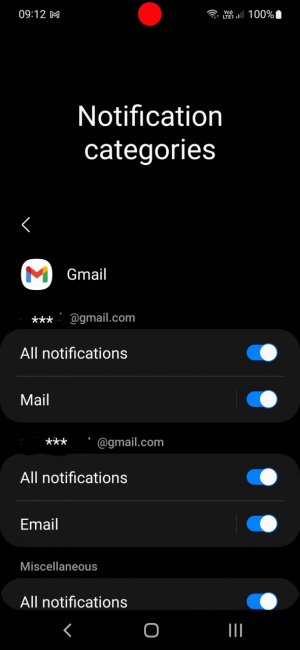- Oct 1, 2010
- 1,586
- 332
- 83
i always set different notification sounds for different apps.
for example, for text messages, i use Messages (google), and i set a different notification sound for texts for this app so i would know when i received a text message.
however, i can't find where to set specific notification sounds for specific messages!
any help would be most appreciated.
thank you.
for example, for text messages, i use Messages (google), and i set a different notification sound for texts for this app so i would know when i received a text message.
however, i can't find where to set specific notification sounds for specific messages!
any help would be most appreciated.
thank you.