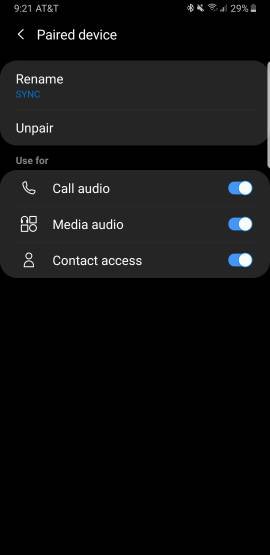- Sep 19, 2013
- 141
- 0
- 0
Ever since the pie update, whenever I'm in the car with my phone connected to the radio via Bluetooth, my phone will no longer play any notification sounds. For some reason all my notifications will only play through the radio (if I'm on that input). If I'm just listening to the radio (like I am 90% of the time) I will never get an audible notification.
Side note for some reason when I get a phone call, my ringtone will now play through the car speakers (never did that before) but it will work no matter what input the radio is on.
Is there a way to disable notifications from playing through the Bluetooth connection? Or at least get them to play through the speakers no matter what input I'm on (just like the phone will)?
Side note for some reason when I get a phone call, my ringtone will now play through the car speakers (never did that before) but it will work no matter what input the radio is on.
Is there a way to disable notifications from playing through the Bluetooth connection? Or at least get them to play through the speakers no matter what input I'm on (just like the phone will)?