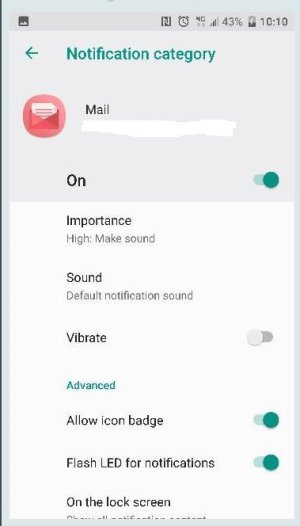A
Android Central Question
Hi, I updated my htc 10 last night to android8.0.0. The problem is that all apps "message, mail" has the same notification sound.
I tried to change it from the app itself, after I change the sound it becomes the default sound, so the notification sound for the other apps becomes the default sound, too. Even the battery saving is the same.
Any solution, please?
I tried to change it from the app itself, after I change the sound it becomes the default sound, so the notification sound for the other apps becomes the default sound, too. Even the battery saving is the same.
Any solution, please?