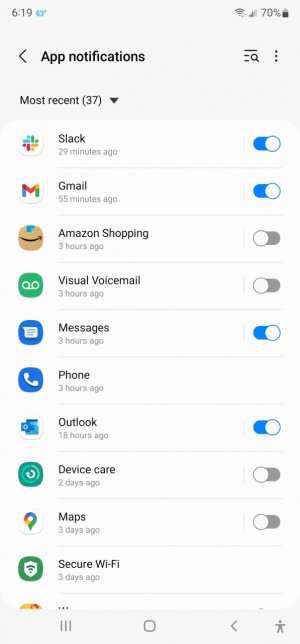I've just gotten a new S22 ultra (I'm not new to Android).
I have repeatedly gone to Settings/Notifications and turned everything but mail and text OFF. Yet repeatedly, I'm getting notifications from shopping, Amazon, maps, voicemail, etc. I go back do Settings/Notifications and those apps have turned themselves on! I turn them off again, but ....
Help - how do I keep control of my notifications bar?
I have repeatedly gone to Settings/Notifications and turned everything but mail and text OFF. Yet repeatedly, I'm getting notifications from shopping, Amazon, maps, voicemail, etc. I go back do Settings/Notifications and those apps have turned themselves on! I turn them off again, but ....
Help - how do I keep control of my notifications bar?