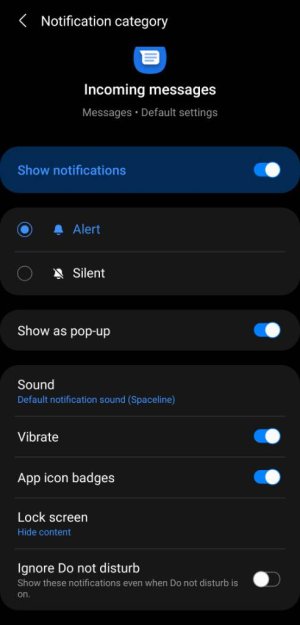Is there anyway to have a separate notification sound for texts? You could on previous phones, but on the S21, I got nothin'. It's very annoying because there seems to be only one notification sound used for everything. Outside of emails, that is. So, any way to have a separate sound for texts other than the catch-all sound? I'm gonna go with no. Thanks!
Last edited: