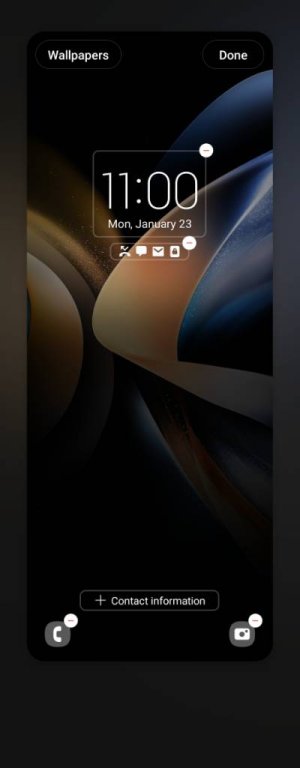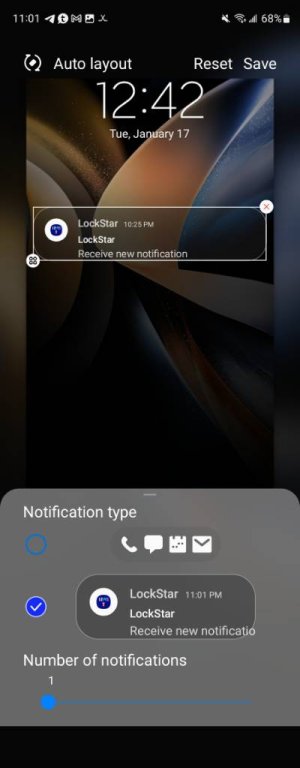- Jun 8, 2016
- 21
- 3
- 3
I have an ICE that puts a notification on the lock screen. It contains all my emergency information. Some times other notifications are above it so it is not visible unless you scroll. Is there a way to prioritize it so it is always first notification on the list so that it is clearly visible to emergency personel?