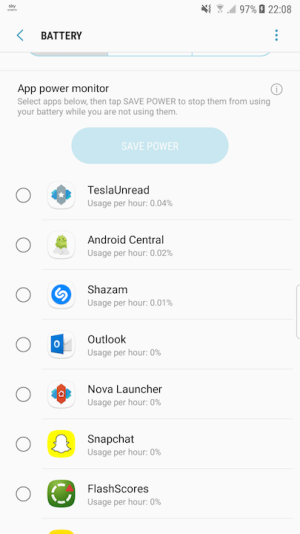Hi all.
So today, I was finally able to download and install Nougat onto my S7 Edge but as I was trying to figure things out, I noticed there was no automatic power saving feature that you can set to start at 20% or even 15%, like there was on Marshmallow. Bit disappointing.
What's confusing me most is the "App power monitor" section. With Marshmallow, I was able to set all the apps to always save power so that no apps were killing my battery in the background, so I was curious on what the equivalent to app power saving is on Nougat...
When I tick each application under the app power monitor and then click the blue "save power" button at the top, all the apps are removed from the section and it tells me that "...... battery draining apps have been removed", or something along those lines. But they keep reappearing even though I've killed them off. Is there any way I can set it so that the apps automatically stop running and are killed off when I close the application?
So yeah, just a little help on understanding killing apps automatically in the background on Nougat would be great, thanks.
So today, I was finally able to download and install Nougat onto my S7 Edge but as I was trying to figure things out, I noticed there was no automatic power saving feature that you can set to start at 20% or even 15%, like there was on Marshmallow. Bit disappointing.
What's confusing me most is the "App power monitor" section. With Marshmallow, I was able to set all the apps to always save power so that no apps were killing my battery in the background, so I was curious on what the equivalent to app power saving is on Nougat...
When I tick each application under the app power monitor and then click the blue "save power" button at the top, all the apps are removed from the section and it tells me that "...... battery draining apps have been removed", or something along those lines. But they keep reappearing even though I've killed them off. Is there any way I can set it so that the apps automatically stop running and are killed off when I close the application?
So yeah, just a little help on understanding killing apps automatically in the background on Nougat would be great, thanks.