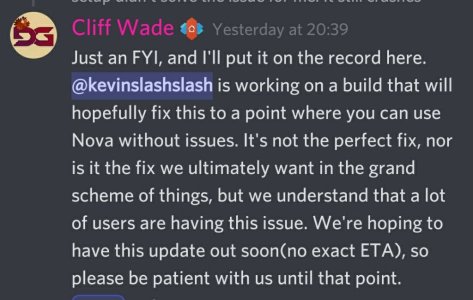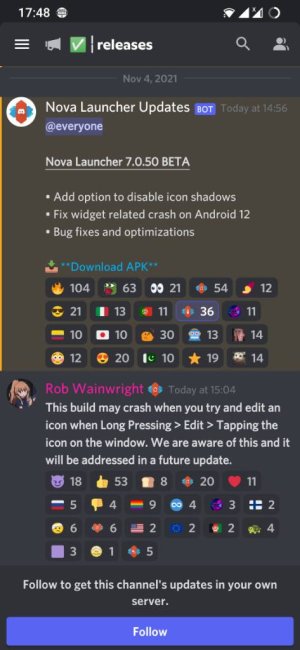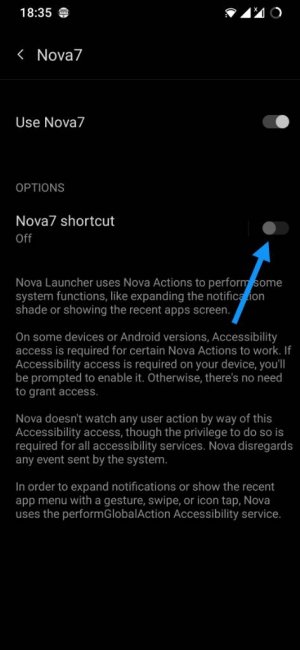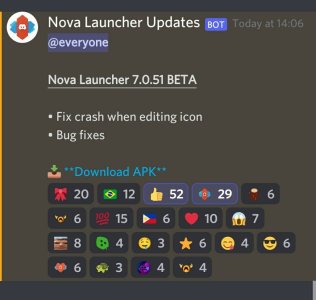Nova app
- Thread starter cdemot02
- Start date
You are using an out of date browser. It may not display this or other websites correctly.
You should upgrade or use an alternative browser.
You should upgrade or use an alternative browser.
I did when I first set my phone up but then I deleted it and reinstalled it and it's been fine since.Anyone else having their Nova home app crash? Pixel pro 6
fuzzylumpkin
Well-known member
- Dec 7, 2012
- 5,551
- 2,569
- 113
You have to delete all your widgets from it and the default launcher, then reboot.
Credit to whoever it was that told me lol.
Credit to whoever it was that told me lol.
Javier P
Ambassador
- Feb 21, 2014
- 19,478
- 6
- 0
Yes, whatever the reason there's a conflict with some widgets and third party launchers after Android 12.Sorry if I sound ignorant but you mean all the widgets from the home screens?
Yes, whatever the reason there's a conflict with some widgets and third party launchers after Android 12.
Ok I'll do that. I also deleted, and letting the update run. Then I'll reinstall.
Chex313
Well-known member
- Oct 7, 2011
- 1,245
- 251
- 83
That update fixed my issues but the crash's only amounted to a wait/close notification...I ignored it and it did not seem to effect anything. I uninstalled Nova and reinstalled and I thought that fixed it. As it defaulted to Nova Free and I had to install Nova Pro.
As long as we are on the subject I have a Nova Icon that I have been trying to track down and get rid of and it is stumping me. This icon does nothing when I press or long hold. I can drag it anywhere on the main home screen but no where ,else and it can be dragged to the edge so only half shows. It can not be placed in a folder.
Any help appreciated maybe just a setting I accidently chose.

As long as we are on the subject I have a Nova Icon that I have been trying to track down and get rid of and it is stumping me. This icon does nothing when I press or long hold. I can drag it anywhere on the main home screen but no where ,else and it can be dragged to the edge so only half shows. It can not be placed in a folder.
Any help appreciated maybe just a setting I accidently chose.

Last edited:
Javier P
Ambassador
- Feb 21, 2014
- 19,478
- 6
- 0
See if Nova is enabled in the Accessibility settings. If so, turn off the Accessibility Shortcut.That update fixed my issues but the crash's only amounted to a wait/close notification...I ignored it and it did not seem to effect anything.
As long as we are on the subject I have an Nova Icon that I have been trying to tack down and get rid of and it is stumping me. This icon does nothing when I press or long hold. I can drag it anywhere on the main home screen but no where else and it can be dragged to the edge so only half show. It can not be place in a folder.
Any help appreciated maybe just a setting I accidently chose.
View attachment 338589
Last edited:
Chex313
Well-known member
- Oct 7, 2011
- 1,245
- 251
- 83
See if Nova is enabled in the Accessibility settings. If so, turn off the Accessibility Shortcut.
That is it ! Once I got to it I remember turning on Nova 7 shortcut in acc. options menu. Said I wonder what this does...lol but I was in the middle of so many changes I forgot it. Searched hi and lo in Nova for 2 days...
It doesn't do a thing on a Pixel.
Javier P
Ambassador
- Feb 21, 2014
- 19,478
- 6
- 0
That is it ! Once I got to it I remember turning on Nova 7 shortcut in acc. options menu. Said I wonder what this does...lol but I was in the middle of so many changes I forgot it. Searched hi and lo in Nova for 2 days...
It doesn't do a thing on a Pixel.
Haha. Now you know what it does (and doesn't)
YankInDaSouth
Well-known member
- Dec 23, 2012
- 2,197
- 2,961
- 113
I may need to give Nova another try ... Been mostly Pixel Launcher for me since I got the Pixel 3 way back when. I'd give Nova a-go every once and a while but gesture navigation on Nova never did seem as fluid for me. Haven't tried it yet on my 6 Pro but may have to seeing how Google completely screwed the At a Glance widget IMO.
bkdodger2
Well-known member
- Jun 3, 2020
- 3,247
- 137
- 52
Nova is back in my opinion. I'm not seeing any hiccups with it. Really happy with the way it's running on the phone. I'm an old Nova Pro user and I stopped using it for a while including on my fold 2 and my fold 3... It's nice to be backI may need to give Nova another try ... Been mostly Pixel Launcher for me since I got the Pixel 3 way back when. I'd give Nova a-go every once and a while but gesture navigation on Nova never did seem as fluid for me. Haven't tried it yet on my 6 Pro but may have to seeing how Google completely screwed the At a Glance widget IMO.
Similar threads
- Replies
- 18
- Views
- 2K
- Replies
- 17
- Views
- 1K
- Replies
- 0
- Views
- 3K
- Replies
- 7
- Views
- 2K
Trending Posts
-
-
-
POLL: Are you upgrading to the S26 Ultra?
- Started by corvette72778
- Replies: 8
-
Just Say (Hell) NO to upgrading to the S26 Ultra! Downgrades, prices hikes and disappointment
- Started by corvette72778
- Replies: 51
-
Forum statistics

Space.com is part of Future plc, an international media group and leading digital publisher. Visit our corporate site.
© Future Publishing Limited Quay House, The Ambury, Bath BA1 1UA. All rights reserved. England and Wales company registration number 2008885.